Initialize your single cell RNA-seq preprocessing workflow
Written by Caitlin Winkler, PhD
Initialize workflow is the second preprocessing step in the Preprocessing phase of the Experiment roadmap, and follows the Prepare data step.
During the Initialize workflow step, you will create an initial, raw Seurat (1) object for your single cell analysis. Seurat is a powerful R package designed to analyze, explore, and visualize single cell data. The Seurat object is the backbone of your single cell analysis, and stores all the information you need for downstream analysis including gene expression data, cell-level metadata, and more.
Running the preprocess
To run the Initialize workflow preprocess, you need to first define the Minimum Cells and Minimum Features thresholds you would like to use for your data. Then, click Run preprocessing step. Feel free to navigate away from the modal window while the preprocess is running; you will get an email notification once the preprocess has successfully completed and you are able to move on to the next step.
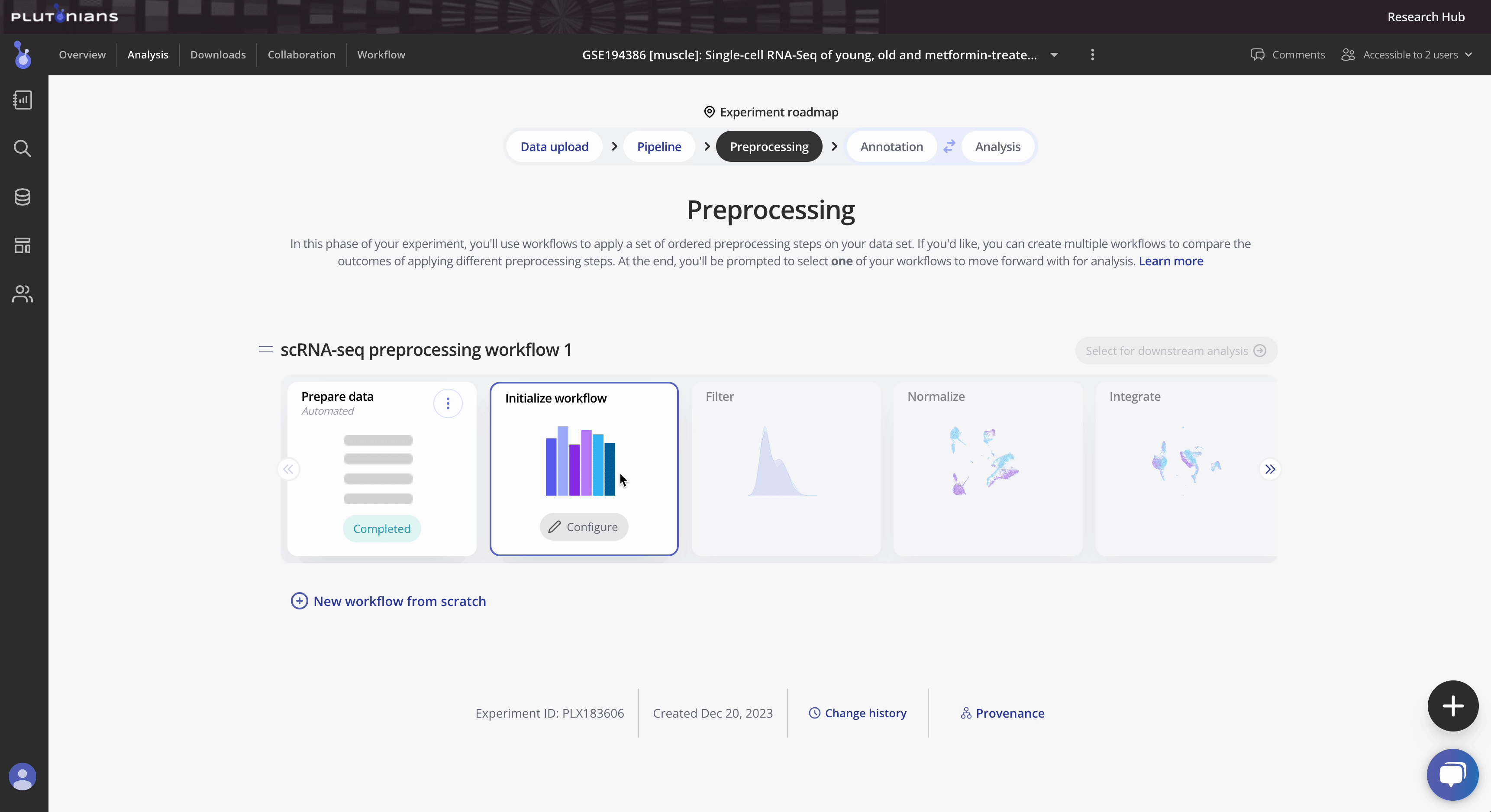
Check out the Instructions & Tips tab in the modal window for more information about the preprocess, as well as recommendations about how to set appropriate Minimum Cells and Minimum Features thresholds.
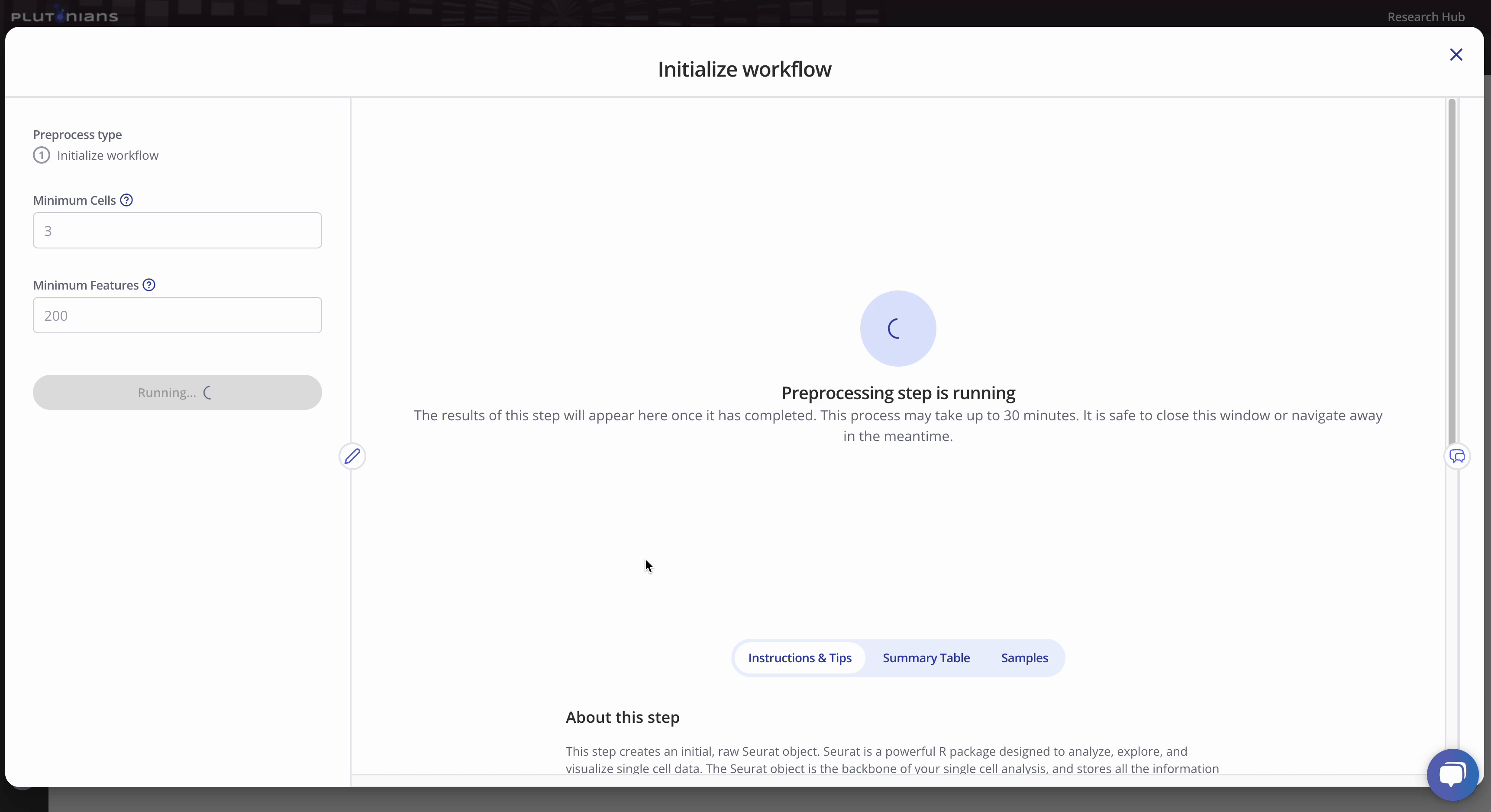
With all single cell RNA-seq preprocesses, your sample-level metadata is readily available for reference within the modal window under the Samples tab.
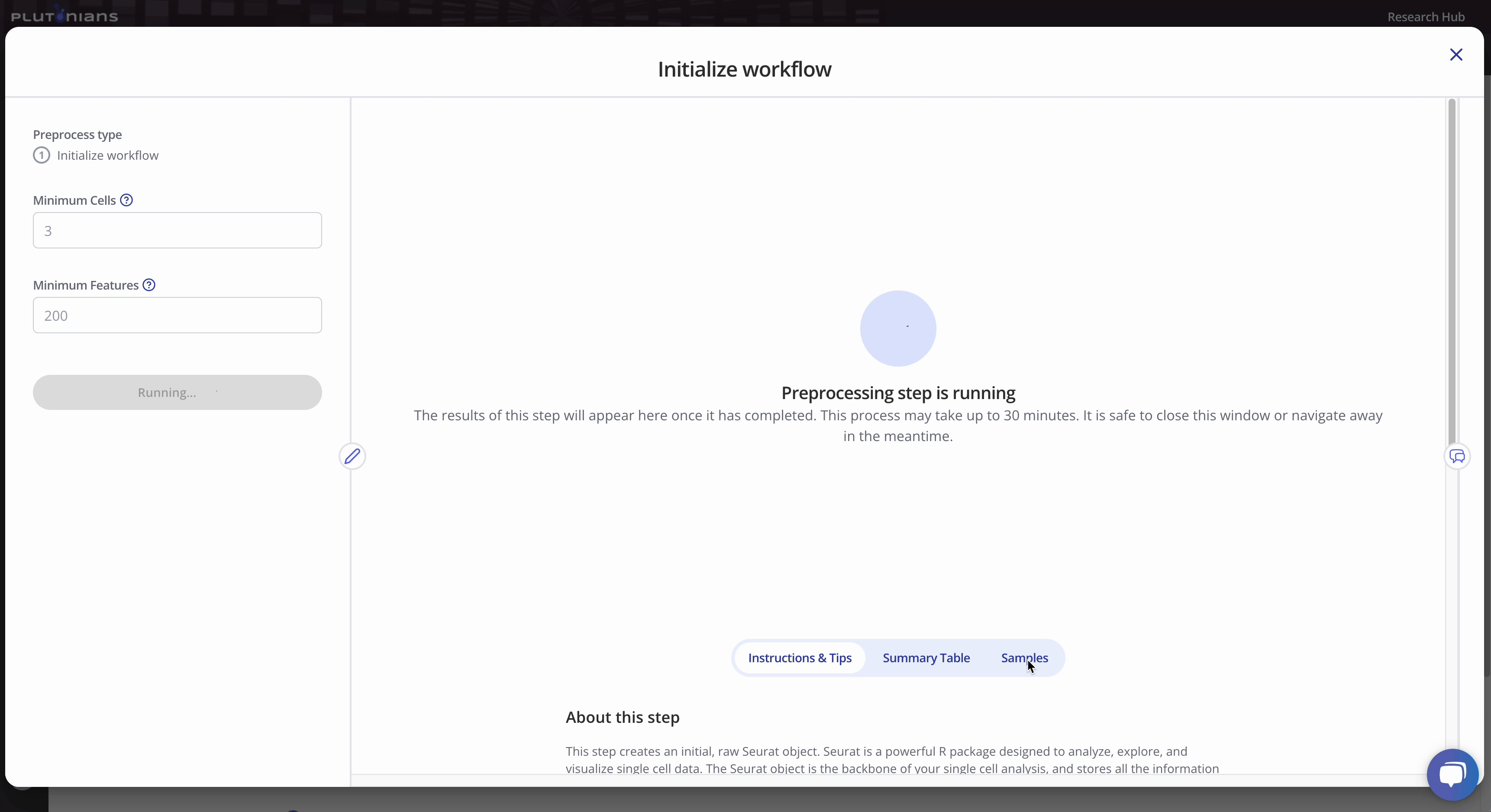
Navigating the results
The Initialize workflow step returns several metrics plots that you can review to get some initial impressions of the quality of your data. All plots are interactive. You can hover over individual bars in all plots to get sample and metrics info. You can toggle between Mean and Median counts for the UMI, Features, and % Mito plots. You can toggle between Called and Expected multiplet class distribution for the Multiplets plot.
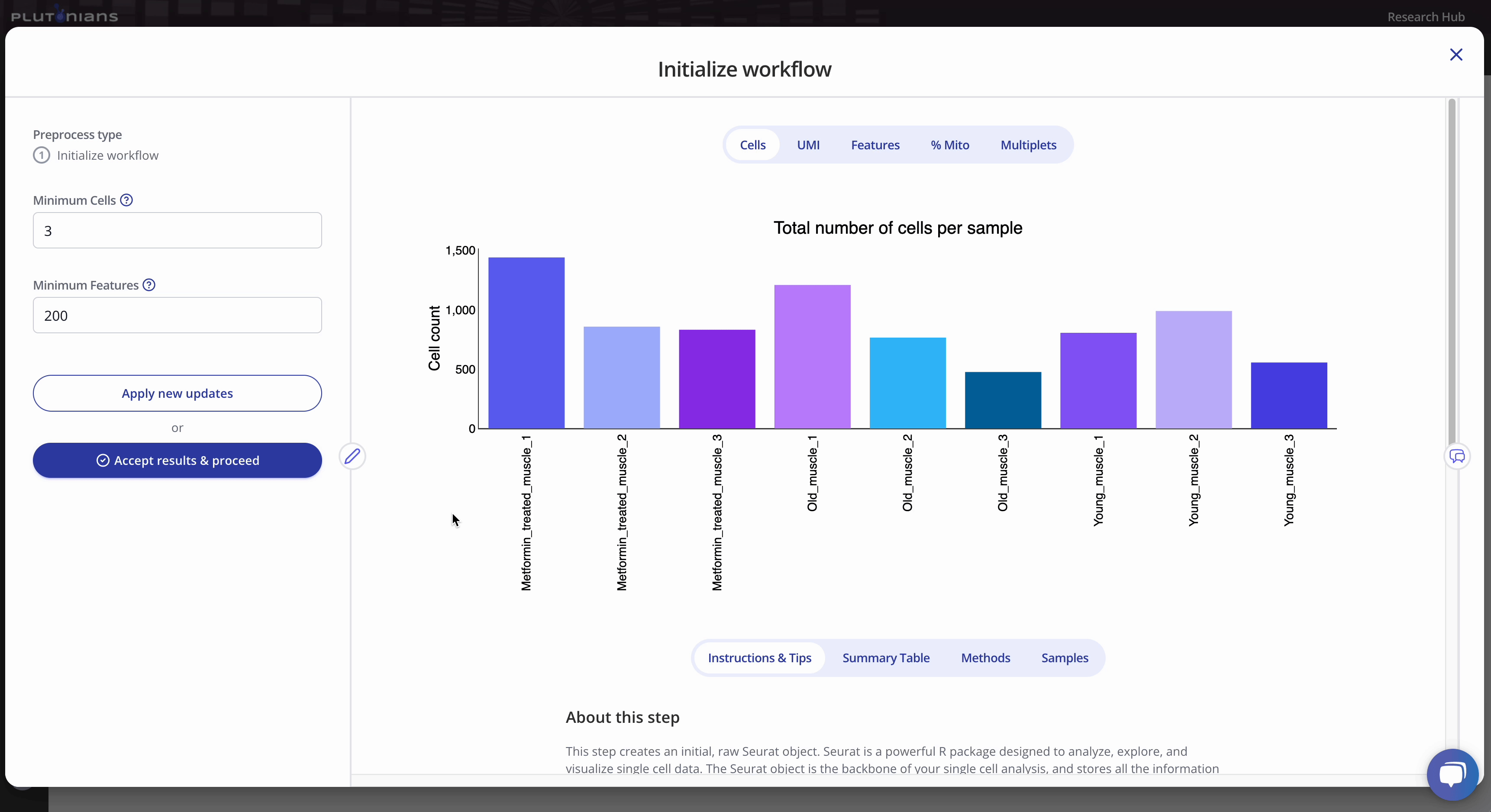
The Summary Table tab includes the tabular results used to generate the metrics plots, which are available for download.
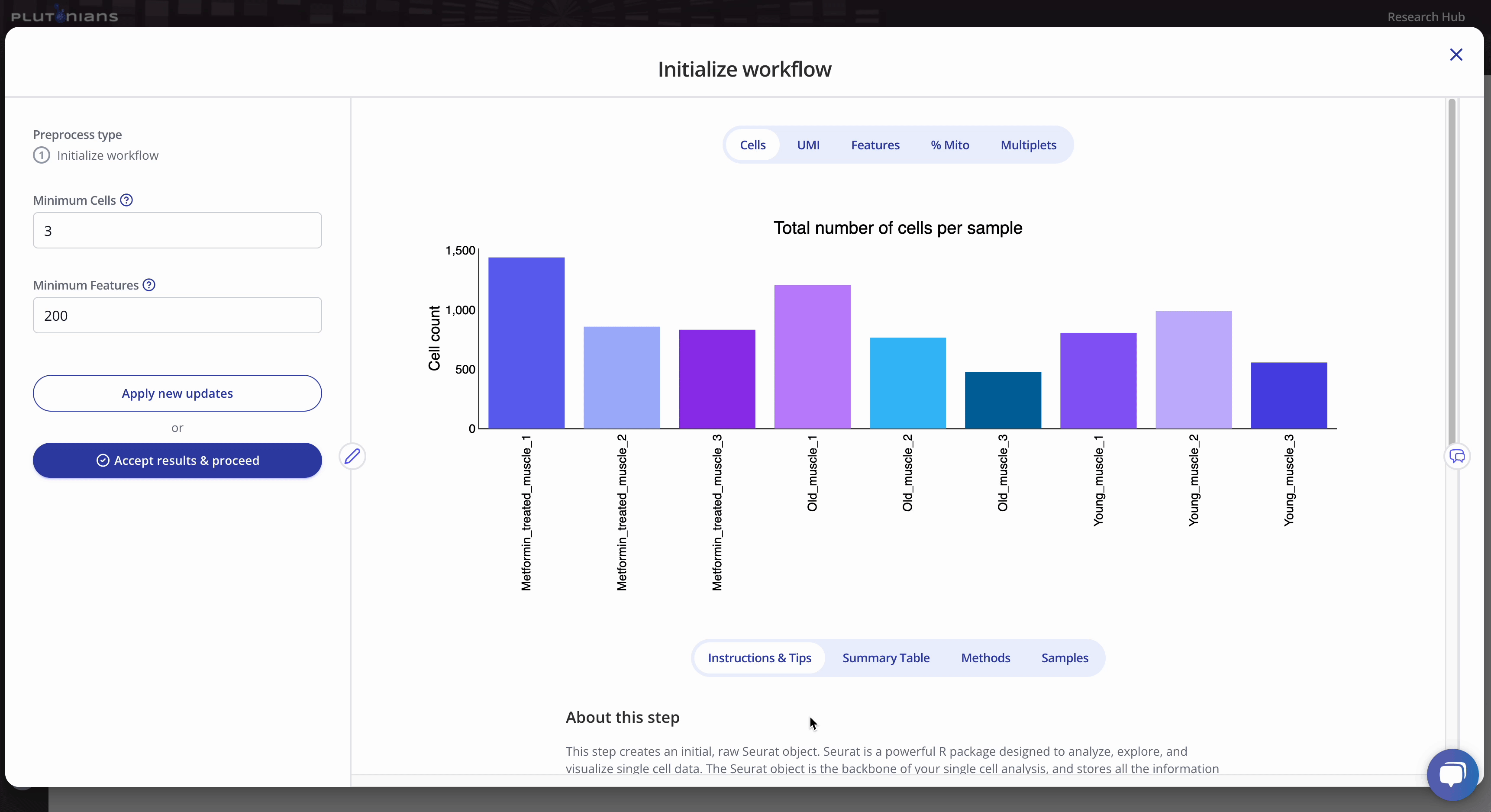
You can also find the methods related to your preprocess run under the Methods tab.
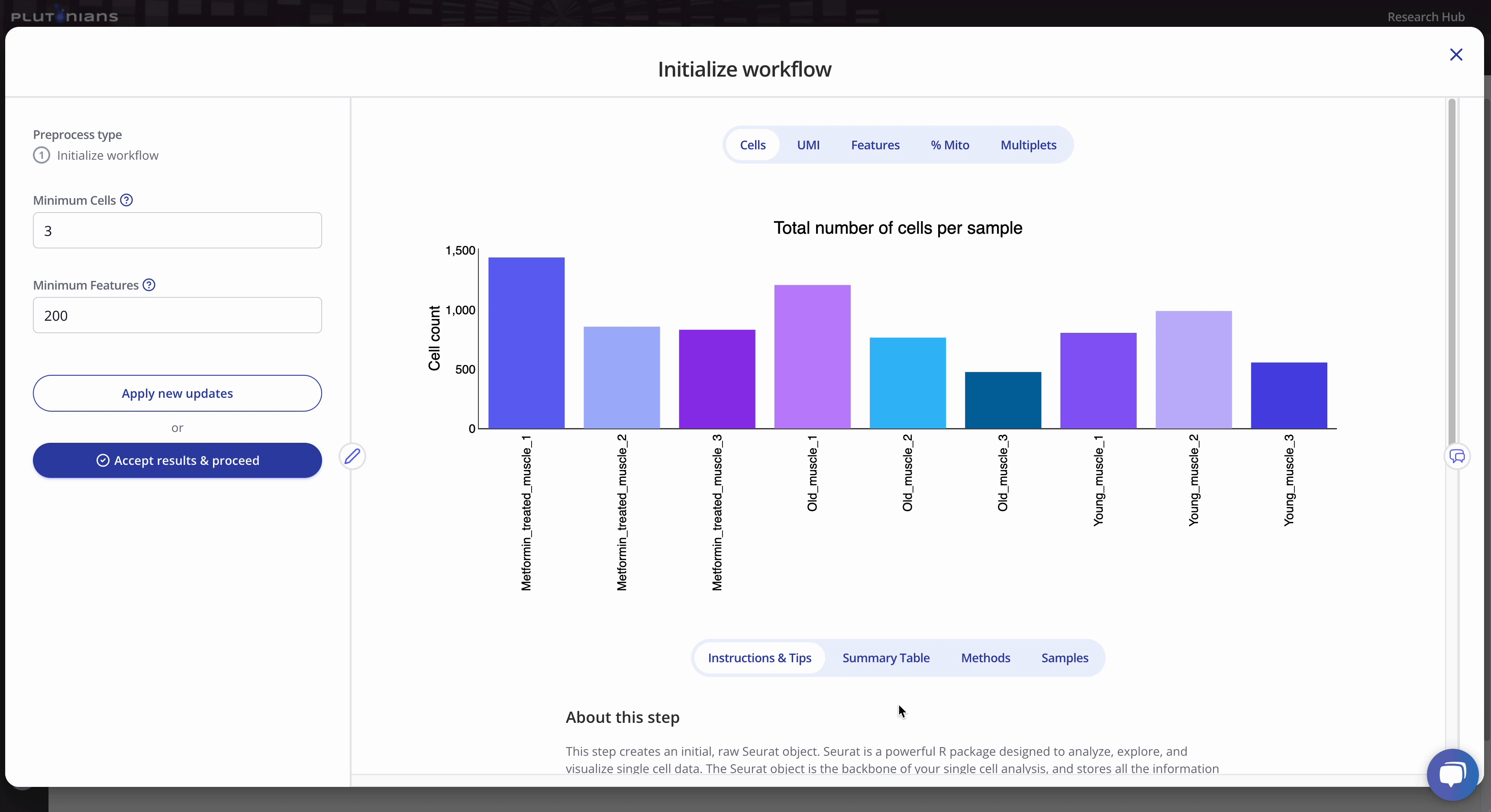
Accepting the results
If you need to or want to change any of the preprocess parameters, you can rerun the process by updating your parameters and clicking the Apply new updates button. Once you are ready to move on to the next preprocessing step in the workflow, click Accept results & proceed. This will pop-up an additional confirmation window, where you can click Yes, accept & proceed to continue on with the workflow or No, take me back if you would like to keep modifying the Initialize workflow step.
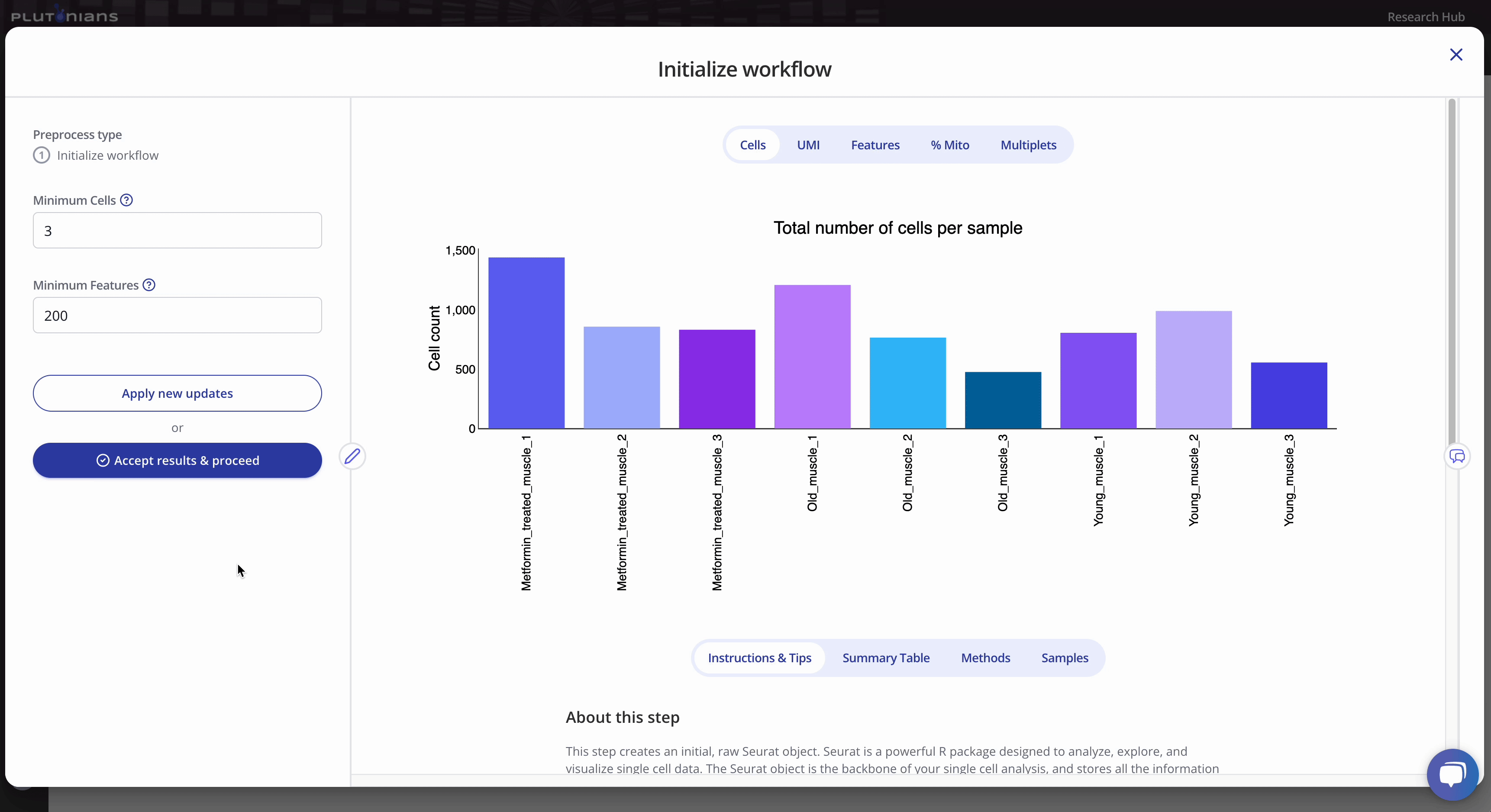
What's next?
After you have successfully completed the Initialize workflow step, you will move on to the Filter preprocess where you will continue filtering your single cell RNA-seq data by removing low-quality and outlier cells.
References
- Hao and Hao et al. Integrated analysis of multimodal single-cell data. Cell (2021). doi: 10.1016/j.cell.2021.04.048
