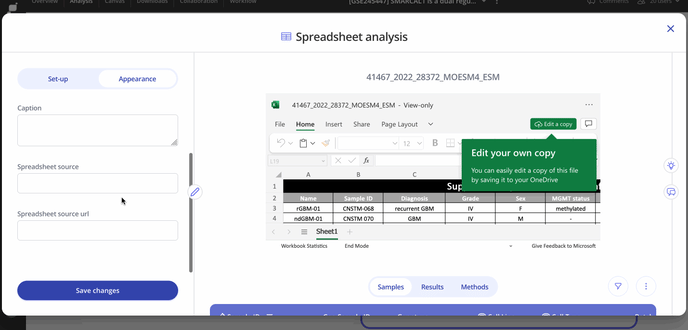Upload a spreadsheet to store and preview data with your interactive plots
This analysis type enables users to upload a spreadsheet to any experiment type in Pluto allowing for users to store and share important data alongside their interactive plots.
Set up your spreadsheet analysis
Navigate to the analysis tab of your experiment and add an analysis. Scroll down to the "Spreadsheet" analysis type and click which will open up a preview that shows an example, possible uses for this analysis type and suggested applications. Use the + Create Analysis button to proceed. 
Upload your spreadsheet to Pluto
You can then upload a spreadsheet by navigating to a file location on your computer or dragging and dropping the spreadsheet into the window. You can also add methods to provide more details about what is contained in your spreadsheet.
After your spreadsheet is finished uploading, you will see a preview that you can navigate through. Your spreadsheet will be available to review in your analysis tab, with an option for users to save a copy to their OneDrive for editing. 
Add any additional details with the Appearance tab
You can also customize the appearance of your spreadsheet by navigating to the appearance tab where you can add a title, caption and source information.