Upload .prism files to Pluto to store and preview your graphs
Overview
Graphpad Prism is a widely used desktop software for data analysis and statistics. You can upload your .prism files to Pluto to securely store your files, display graphs that have been created in Prism 10, and share results securely and easily with collaborators.
Add a new Prism analysis
Open the + Analysis menu and select Prism. Upload a .prism file (Prism 10+), optionally add a description of your analysis methods, and click Save.
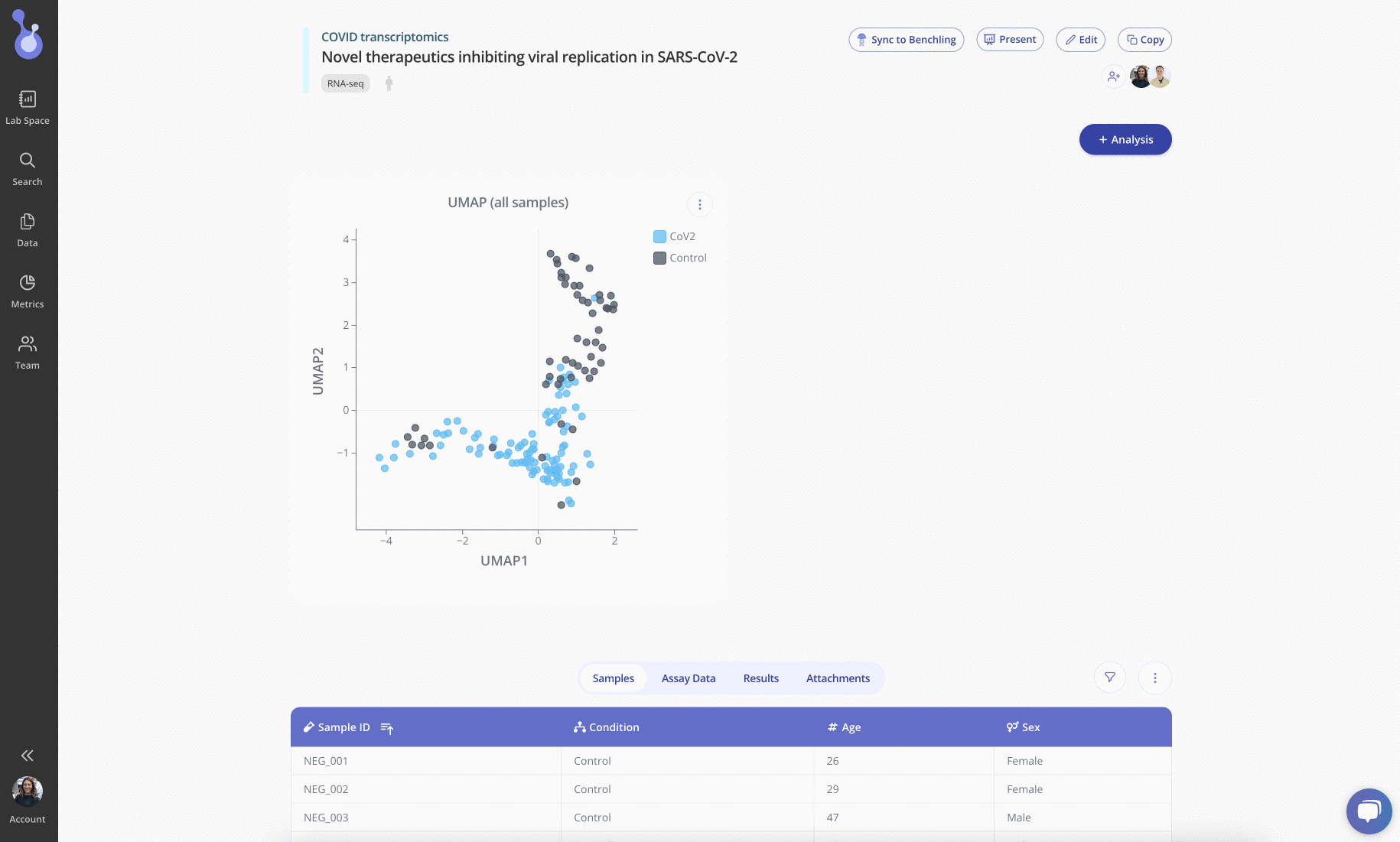
Select a featured graph or layout
Any graphs and layouts that you've created in Prism can be selected to be the "featured" image displayed in Pluto. When editing the analysis, click the Graph to show dropdown menu to choose a graph or layout, then click Save.
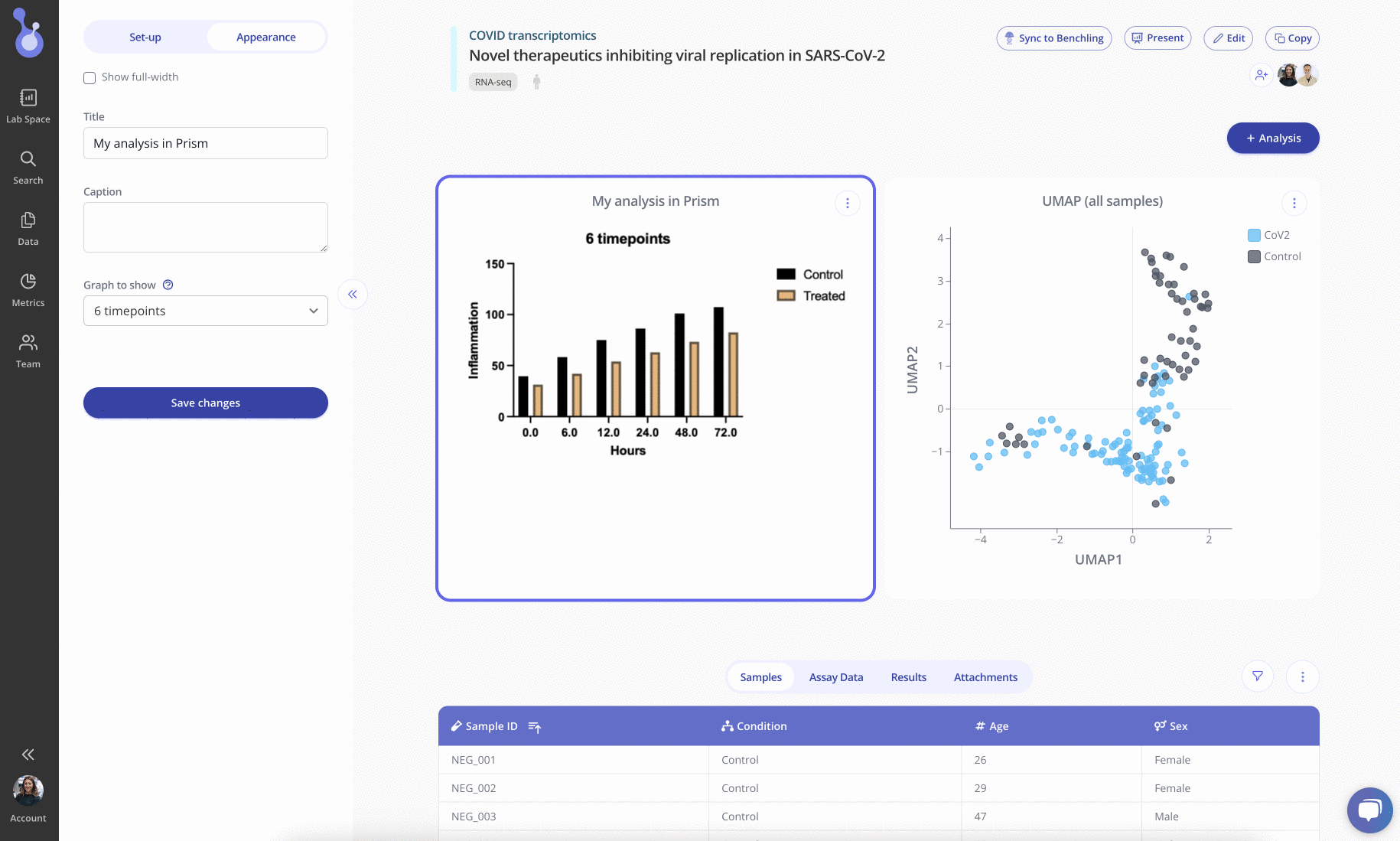
Note: You must have viewed a graph in Graphpad Prism in order to generate the preview image that Pluto can display. If you are not seeing a graph in the dropdown menu, open the file in Prism and view each of the graphs, then save the file and upload it to Pluto to see those graphs in the dropdown list.
Older Prism versions
Preview graphs were added in Prism 10, so only files with saved with version 10 or greater will be able to be displayed in Pluto. Older file versions may still be uploaded to the Attachments tab for securely storing and sharing with collaborators.
