Use our filtering feature to organize and locate data and analyses stored within your lab space!

We've added a new feature to make it easier to navigate your lab space and find files, experiments, and projects! You can access our data tab through the right sidebar after logging into your Pluto account, between the icons that take you to our search and explore functions.
Within the data tab you can...
- Search by File name:
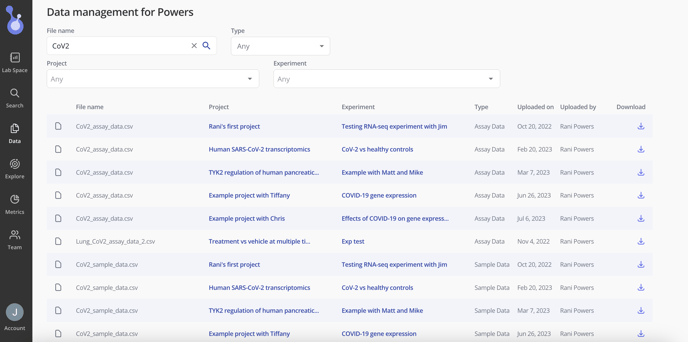
This will let you quickly find specific files across all of your Projects and Experiments. - Search by Type:
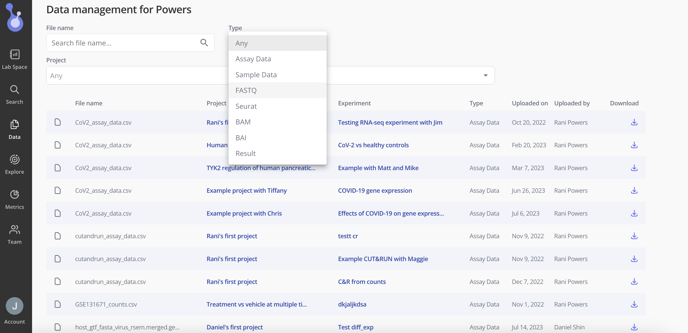
Supported data types in Pluto include:
- Assay Data - files with tabular counts data, such as a counts matrix for a bulk RNA-seq experiment
- Sample Data - tables that contain any annotations and other metadata important to your experiments
- FASTQ - raw data files that contain the sequence information and quality scores per read
- Seurat - an R object used to store single-cell expression data, including counts and annotations
- BAM - binary and alignment map files, produced by the experiment pipelines
- BAI - binary and alignment map (BAM) index files, produced by the experiment pipelines
- Result - CSV files that are produced by running analyses in Pluto, and used to generate plots
Tip: When navigating inside an experiment within your lab space, Samples, Assay Data, and Results can be viewed at the bottom of the page under your plots.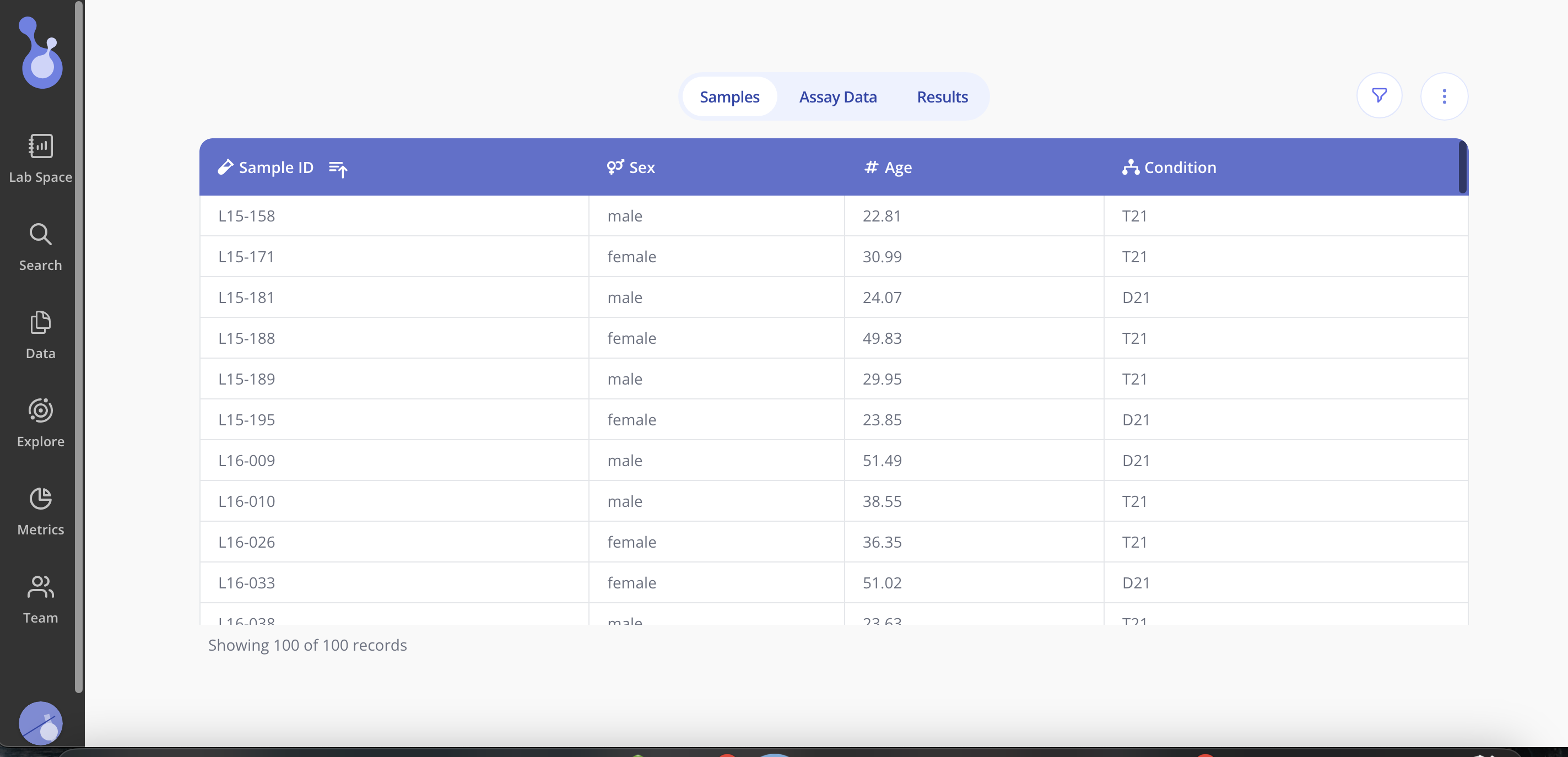
- Search by Project:
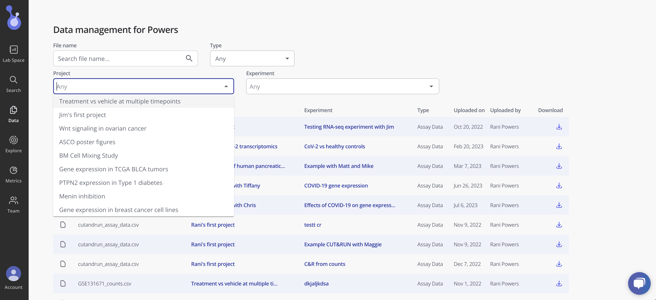 You can search for the data contained within a Project using the Project drop down. Drop down options are based on the names of the Projects in your lab space.
You can search for the data contained within a Project using the Project drop down. Drop down options are based on the names of the Projects in your lab space. - Search by Experiment:
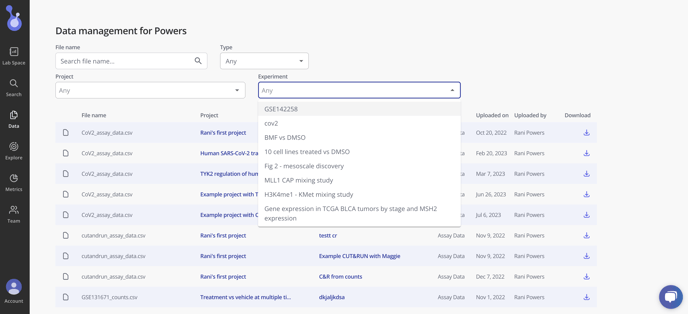 You can also search for files by Experiment. Drop down options are based on the names of the Experiments in your lab space.
You can also search for files by Experiment. Drop down options are based on the names of the Experiments in your lab space.
