To access all the experiments in your lab space, click  in the top right corner of the window. This will take you to a page which displays all the experiments you've created in your lab space.
in the top right corner of the window. This will take you to a page which displays all the experiments you've created in your lab space.
Find the experiment you'd like archived and click on the three dots on the right side of the tile. A panel of options will be brought up and you can press archive to remove it from the "View All" page for your experiments.
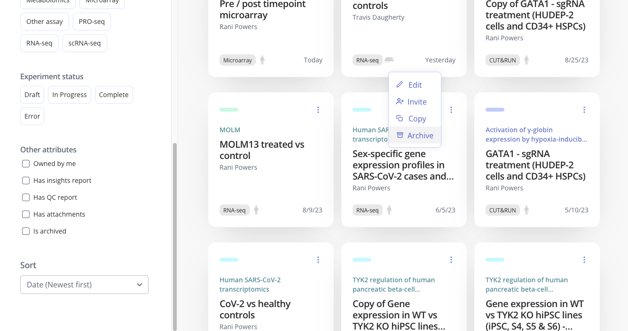
**You can also archive recently edited experiments from the lab space landing page using the same menu that pops up when you click the three dots on the right side of the experiment.
Because archived experiments are not deleted, they can be accessed with the sidebar on the "All Experiments" page, by checking "is archived" .
