How to request GEO data import into Pluto
Import files directly from GEO into your experiments in Pluto by submitting an import request. When creating a new experiment in Pluto, during the "Add your assay data" step, click "Other".
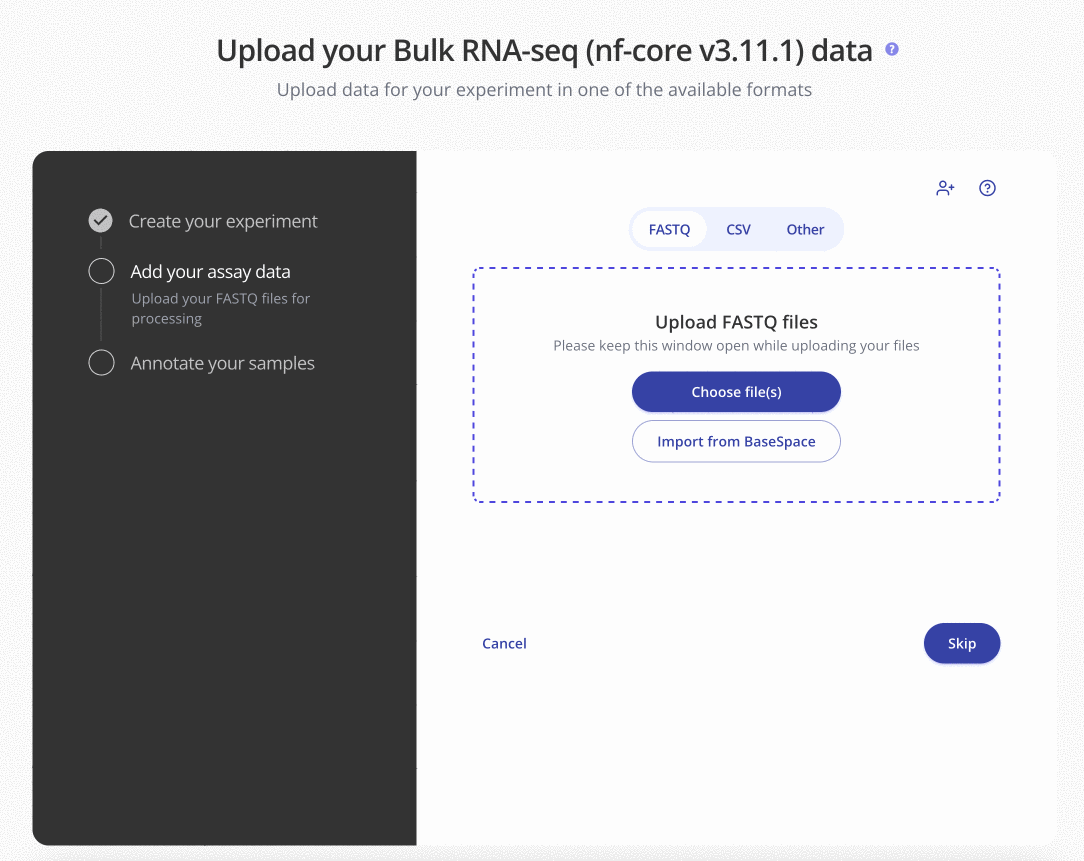
Go down to the section titled "Import from public repositories (GEO or SRA)" and click on the link "submit an import request". This will open up a form. Provide the email address associated with your Pluto account, the Pluto experiment ID (beginning with "PLX"), and click the option of "GEO, SRA, or another public data repository".
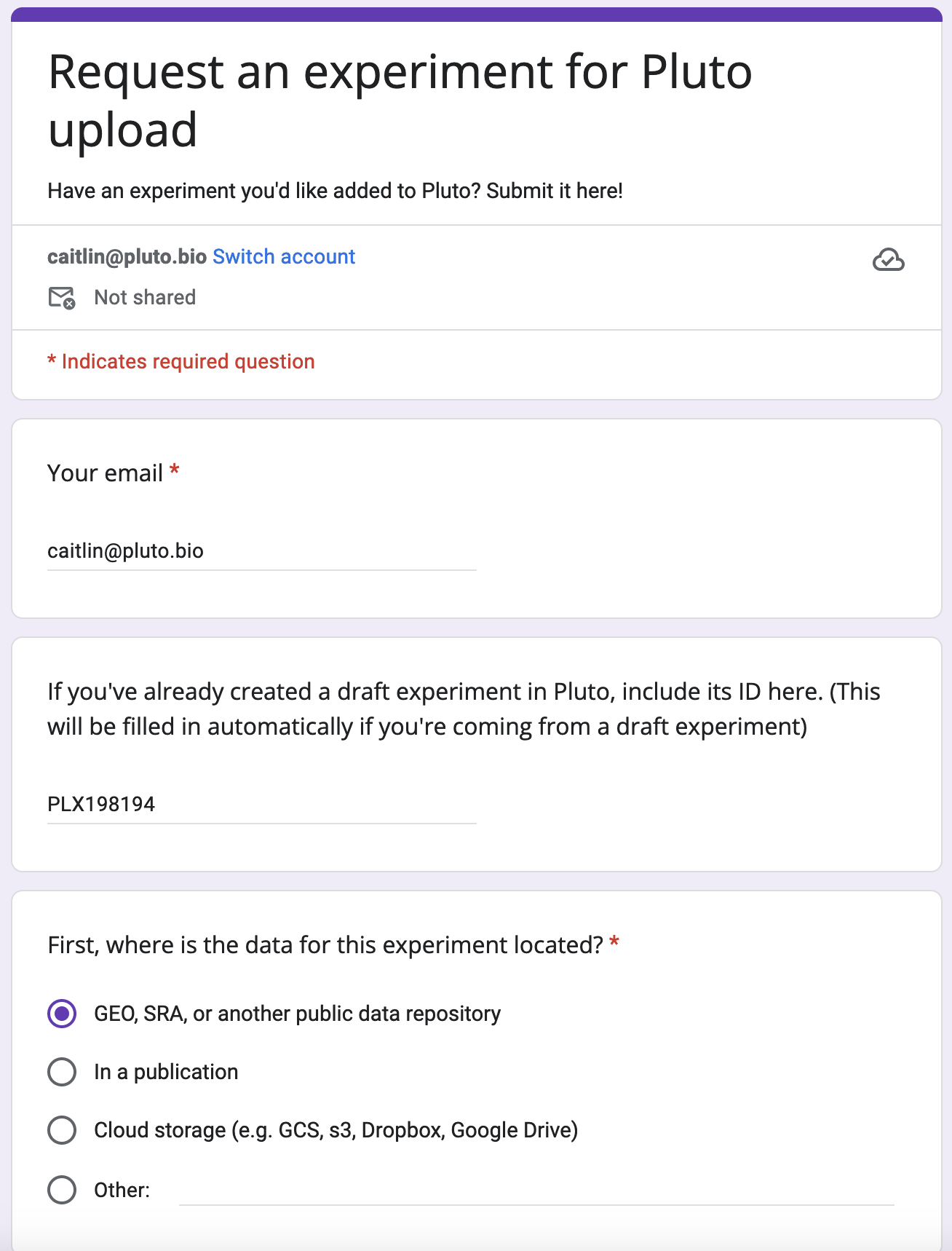
On the next page, enter the GEO accession ID or URL for the study you are interested in. If you are interested in multiple studies or studies with SuperSeries, you should create a new Pluto experiment for each study and fill out a separate request form for each study or series. For example, if you are interested in a study with a ChIP-seq series and a RNA-seq series, you should create a Pluto experiment for the ChIP-seq data and a separate Pluto experiment for the RNA-seq data.
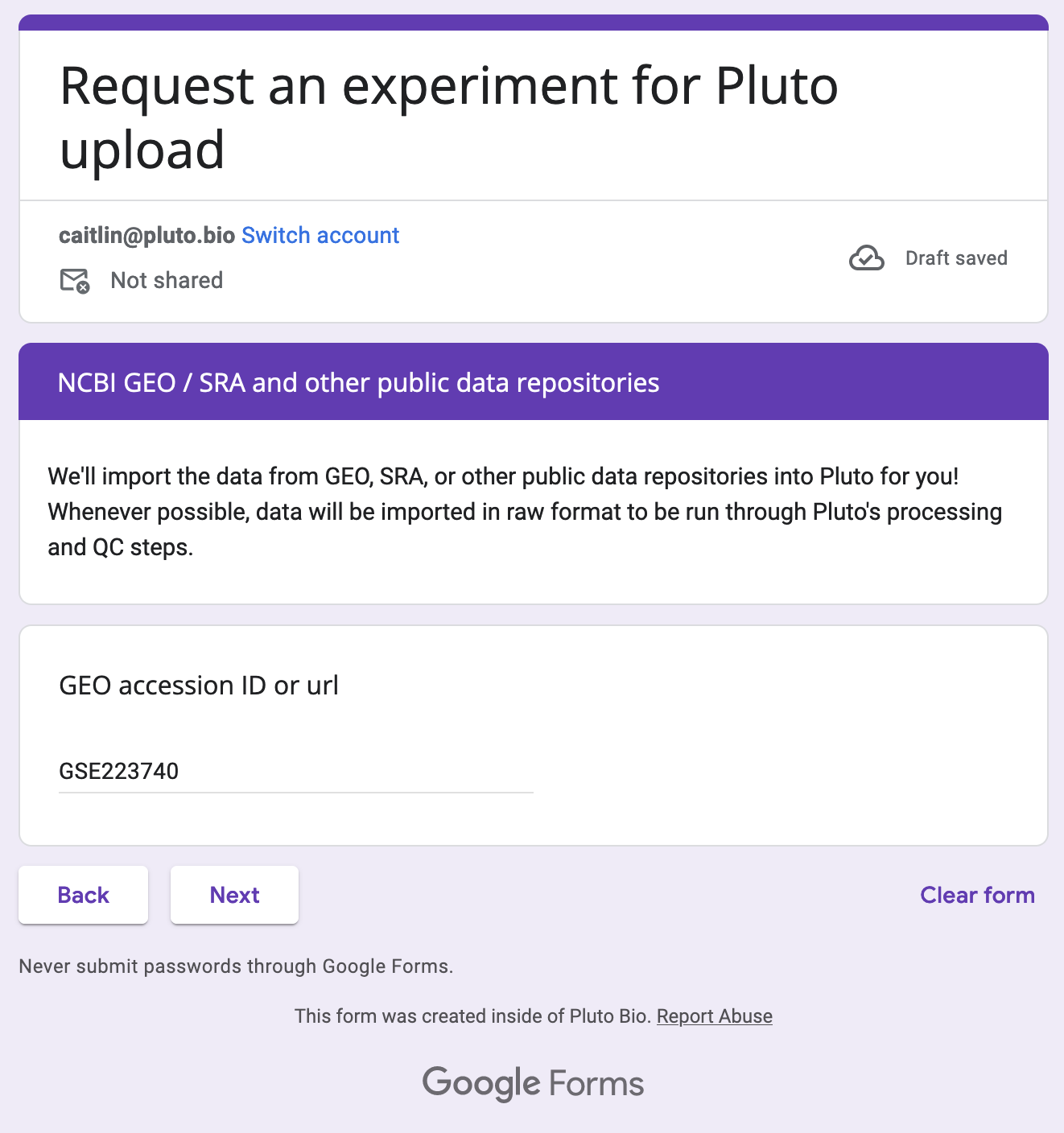
On the last page of the form, under "Comments", include any additional information relevant to the data to be imported, such as specific samples of interest.
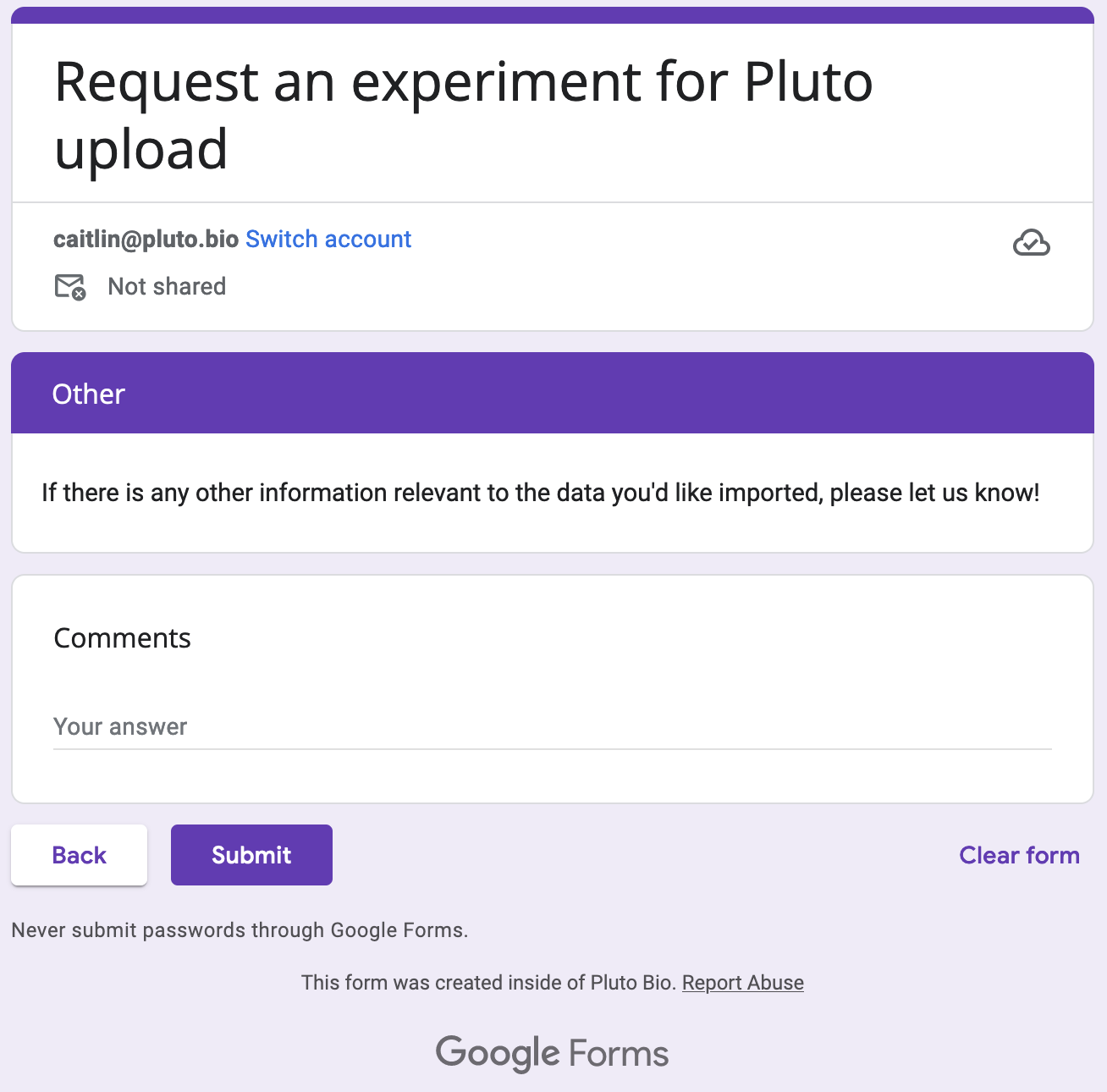
Hit "Submit", you'll receive an email notification when the import is completed!
