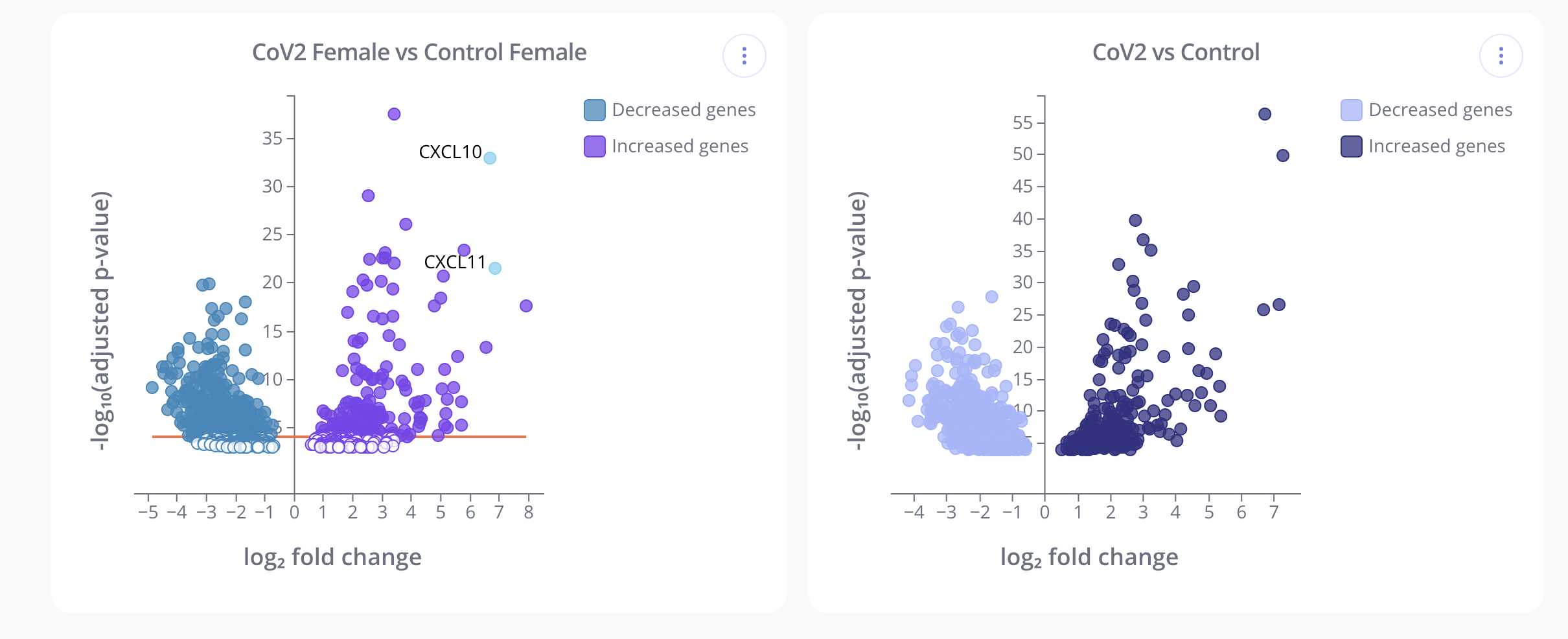Iterate on analyses quickly by cloning plots to modify parameters
Written by Rani Powers, PhD
Overview
Want to try out a few variations of a similar analysis? Or just compare color palettes? Easily create new versions starting with the same plot using the Clone plot feature.
Clone a plot
After creating a plot in Pluto, click the "..." menu in the upper right and select Clone to make a copy of the analysis.
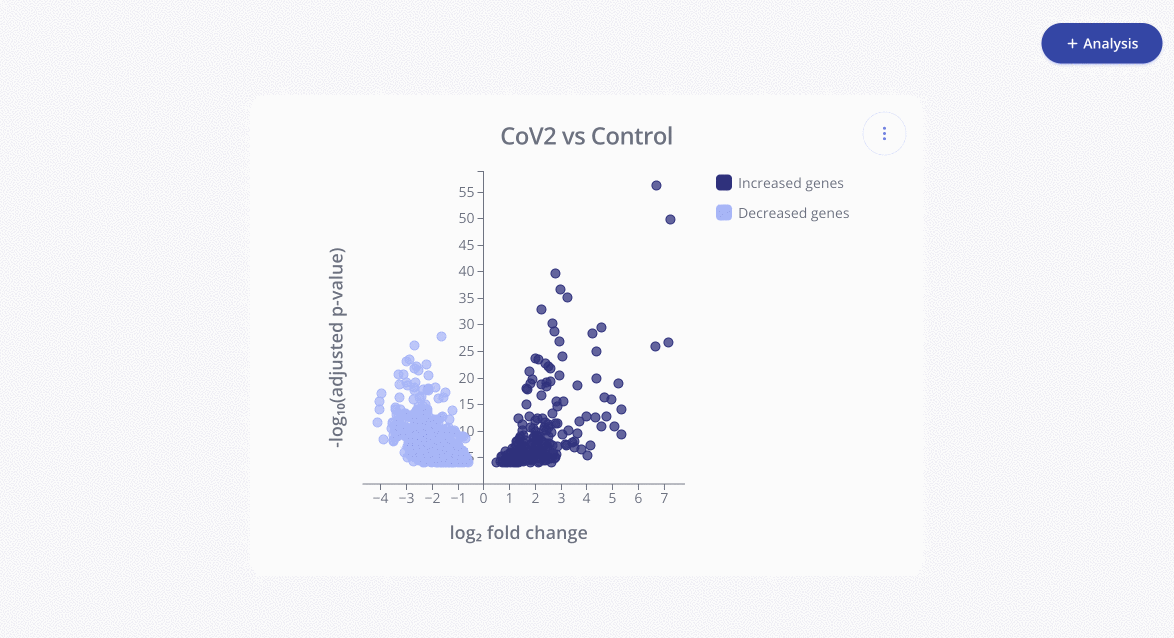
Once the clone is created, you can click the "..." menu again and select Edit to modify the analysis parameters.
This is helpful in different scenarios, such as creating two very similar analyses to compare side-by-side: