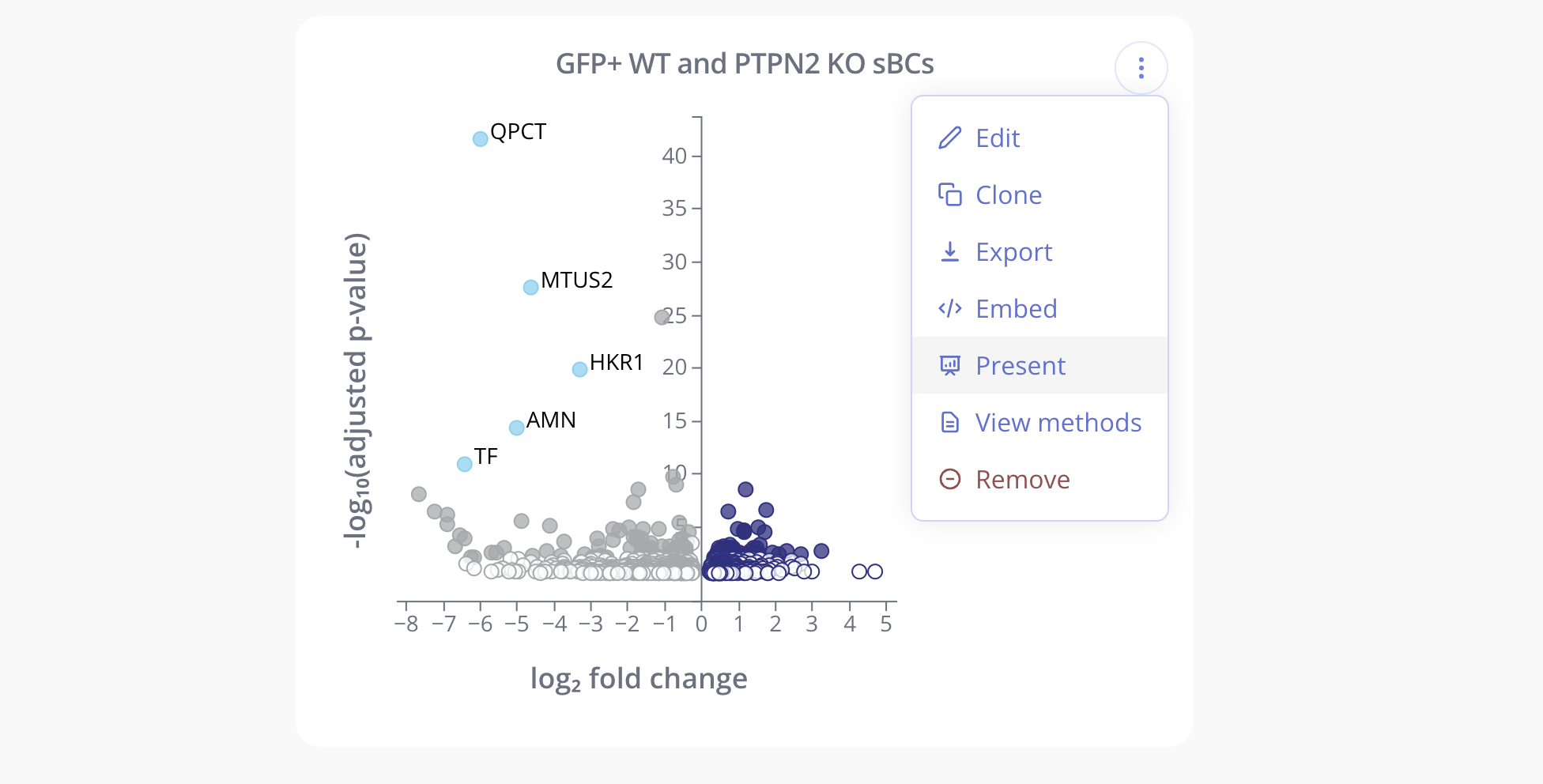Present your plots & results to a wider audience in a full-screen view
Overview
Science is an iterative process, and some of the best ideas can come from telling results as a story when presenting them to yourself or others. In Pluto, you can use Presentation Mode to explore your results in a full-screen experience.
Some creative use-cases for presentation mode include:
-
Presenting preliminary results live (and interactively!) during a lab meeting
-
Presenting final results to internal or external stakeholders
-
Telling a scientific story in order, one plot at a time
Presenting your experiment
On any experiment where at least one analysis has been run (i.e. plot or image is visible), use the Present button in the upper right corner of the experiment details page to enter presentation mode.
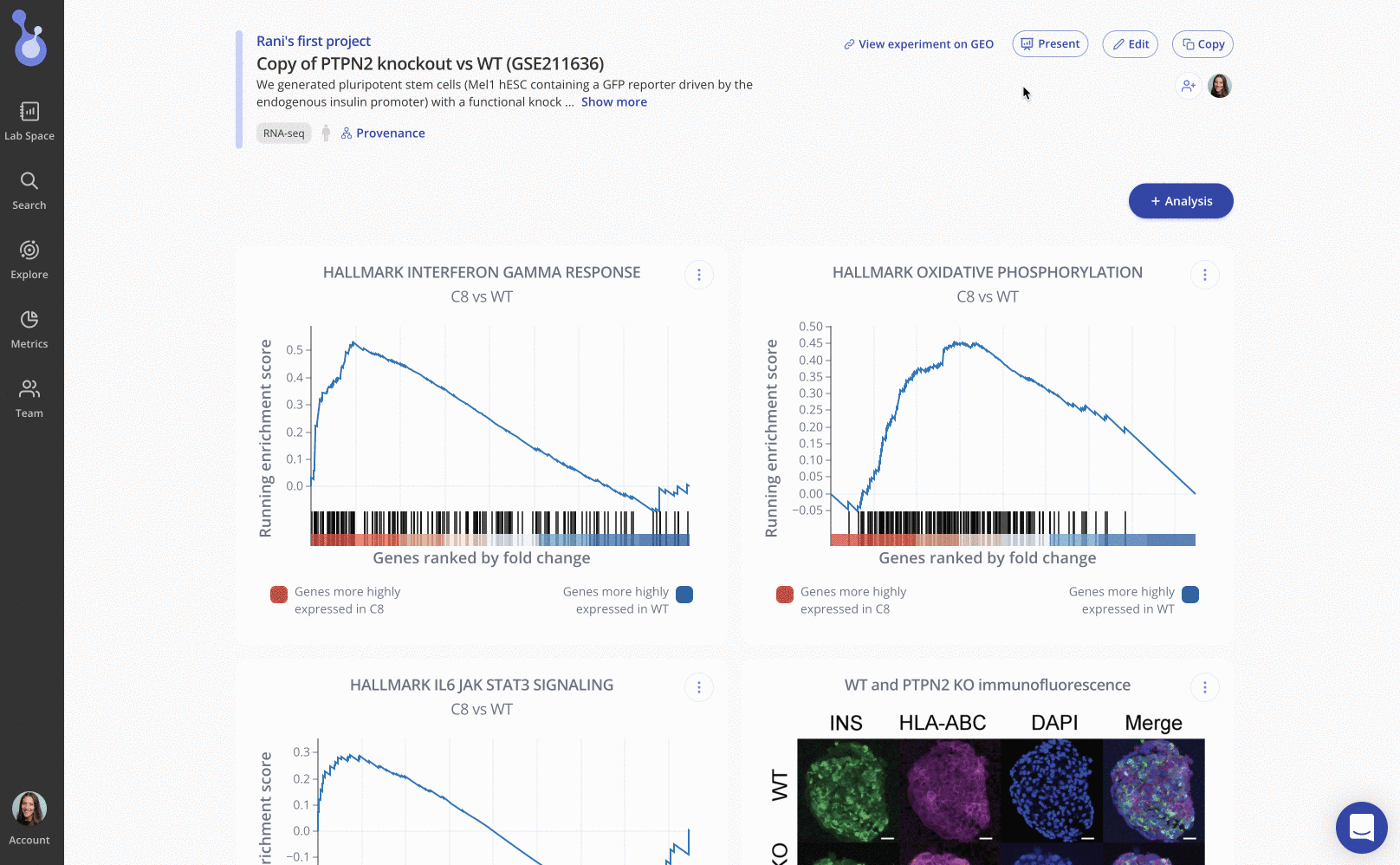
In presentation mode, the experiment title is shown in the header. Use the arrow keys on your keyboard, or the arrow keys on the screen, to navigate left and right between plots. Plots appear in presentation mode in the same order that they appear on the experiment details page. (Remember: you can drag to reorder plots on the experiment details page).
You can also navigate between plots by opening up the plot drawer in the lower left corner.
Use the Exit button in the upper right to exit presentation mode and return to the experiment details page.
Entering presentation mode from a plot
You can also enter presentation mode from a single plot. Click the "..." menu in the upper right corner of the plot. This will open presentation mode directly to the selected plot.