Embed your Pluto plots into Notion, where they always stay in-sync
Overview
Notion is a powerful cloud-based document and data-management platform used by some teams as an electronic lab notebook or other system of record.
Using Notion's embed widget, you can embed live, interactive Pluto plots into your Notion document.
Embedding a Pluto plot into Notion
In Pluto, select the "..." in the upper right corner of the plot and click Embed. Copy the direct link to the plot.
In Notion, type /embed to open a new embed widget and paste in the Pluto plot link you just copied. Click enter to embed, and use the drag handles to resize the plot as desired.
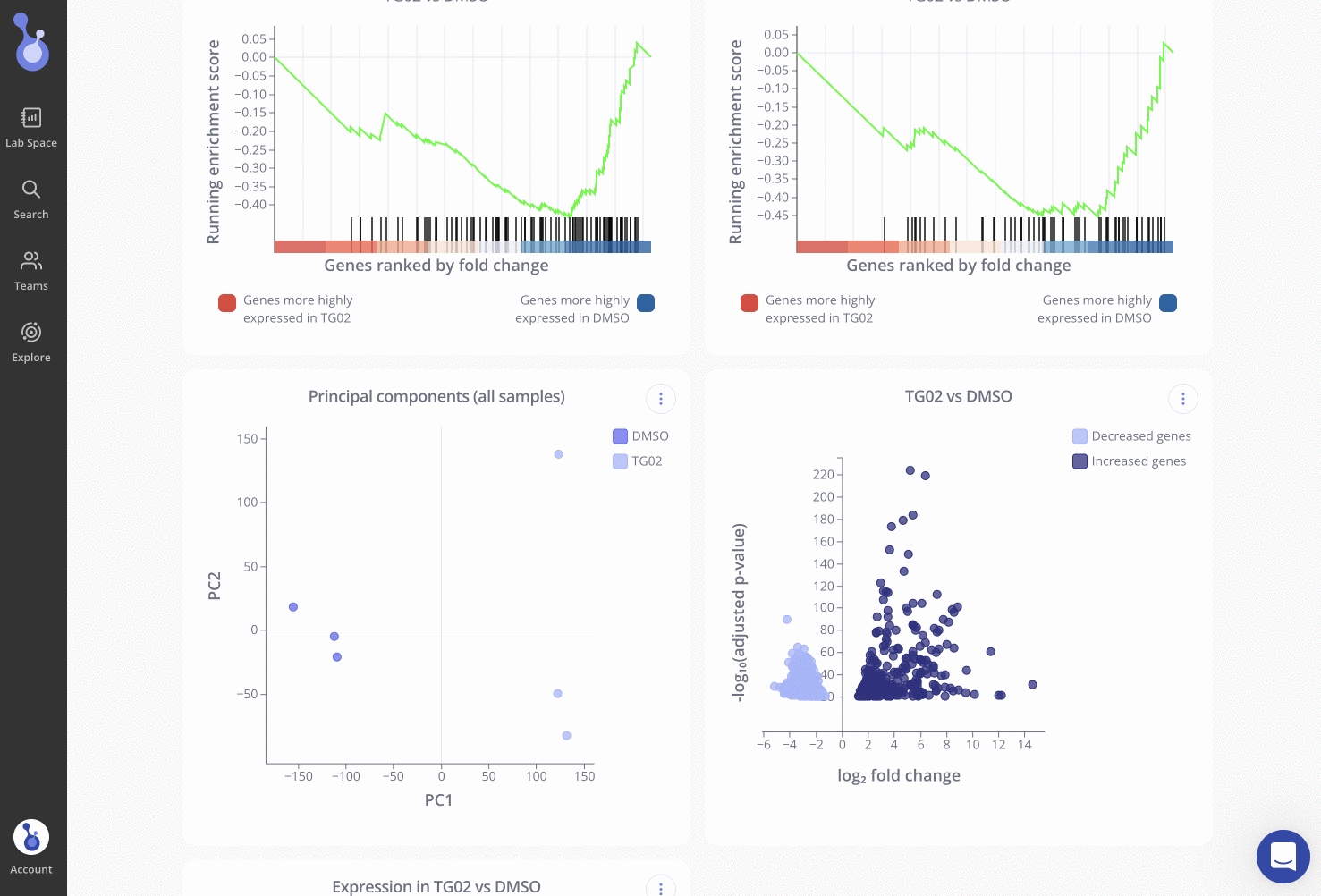
Don't forget! Pluto plots come with their own dynamic Methods modal, which can be opened anywhere the plot is embedded. If you make any updates to the plot or analysis parameters in Pluto, the embedded plot in Notion will update to reflect the changes.
