Collaborators can be invited with view-only or editor access
Overview
In Pluto, permissions are managed at 4 different object levels:
- Organization - the active workspace you are viewing in Pluto. Note: some users may have permissions in multiple workspaces / organizations.
- Team
- Project - a project is a collection of experiments. Users granted a Viewer or Editor role will also be granted that role for any experiments contained in the project.
- Experiment
Roles
In Pluto, there are four main roles that a user can have on any of the 4 entities above.
- Owner - one user whose name appears on an experiment or project tile. There can only be one owner, and ownership can be transferred by the owner to another user.
- Editor - users who are allowed to edit the entity and invite other collaborators
- Viewer - users who are allowed to view the entity but cannot overwrite anything or invite additional collaborators to view or edit
- Member - the most limited users, they have no access to any data unless they are explicitly added as an Editor or Viewer on an individual object (Project or Experiment). This role is most commonly used for outside collaborators or CROs that need access provisioned, e.g. the ability to edit one Project or a single Experiment.
Managing organization / workspace permissions
The users in an organization can be viewed and managed under the Users & Teams page in the top right navigation menu:
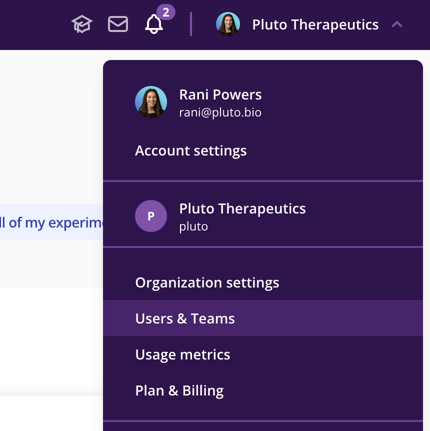
Use the Invite new organization users link in the top right to add new users. For existing users, you can change their organization permissions by opening the Organization Role dropdown menu and selecting a new role:

