Send invites to collaborators needing access to an experiment or project
Overview
In Pluto, you can invite a collaborator to view or edit an individual experiment, or a project (collection of experiments). Learn more about roles & permissions in Pluto.
Invite to experiment
You can open the Manage Sharing screen by clicking Invite in the "..." menu on any experiment card that you have permission to edit:
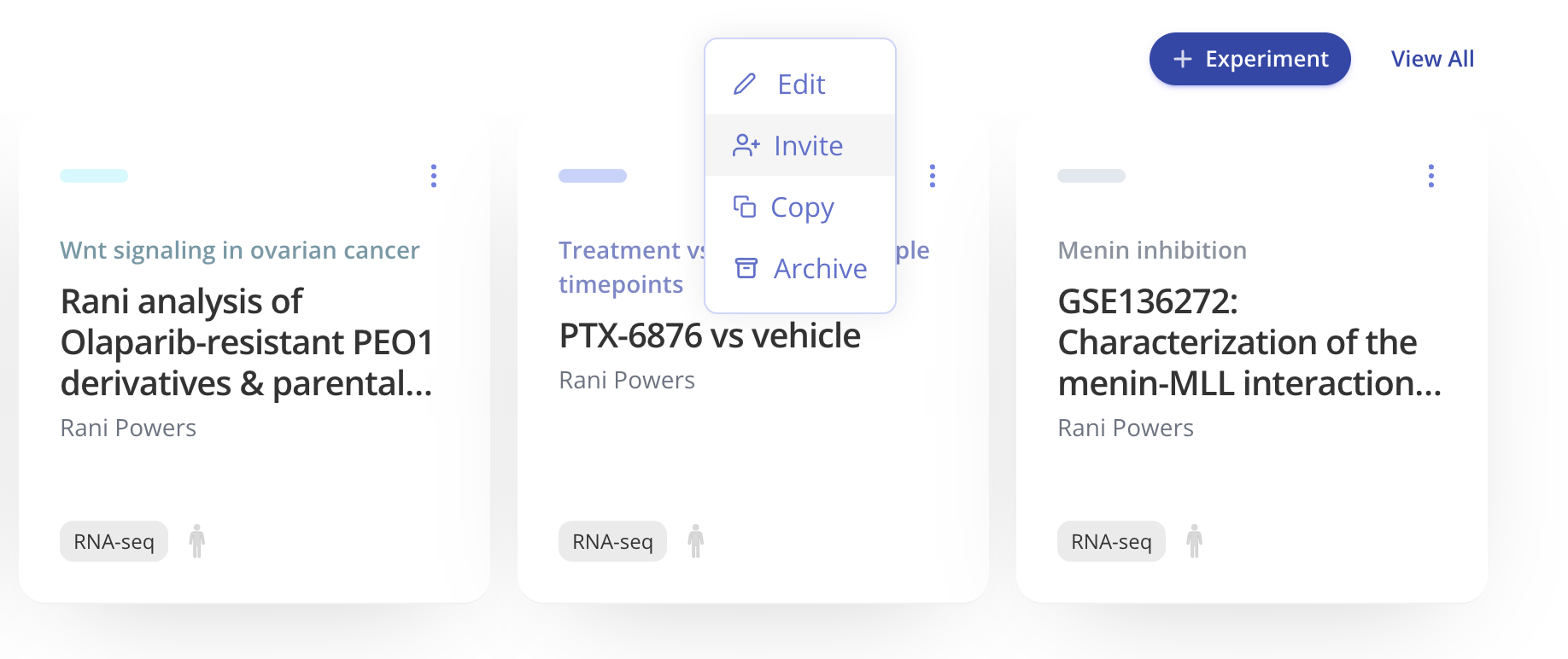
Or, when viewing an experiment, you can invite new collaborators by clicking the "+ User" icon in the upper right:
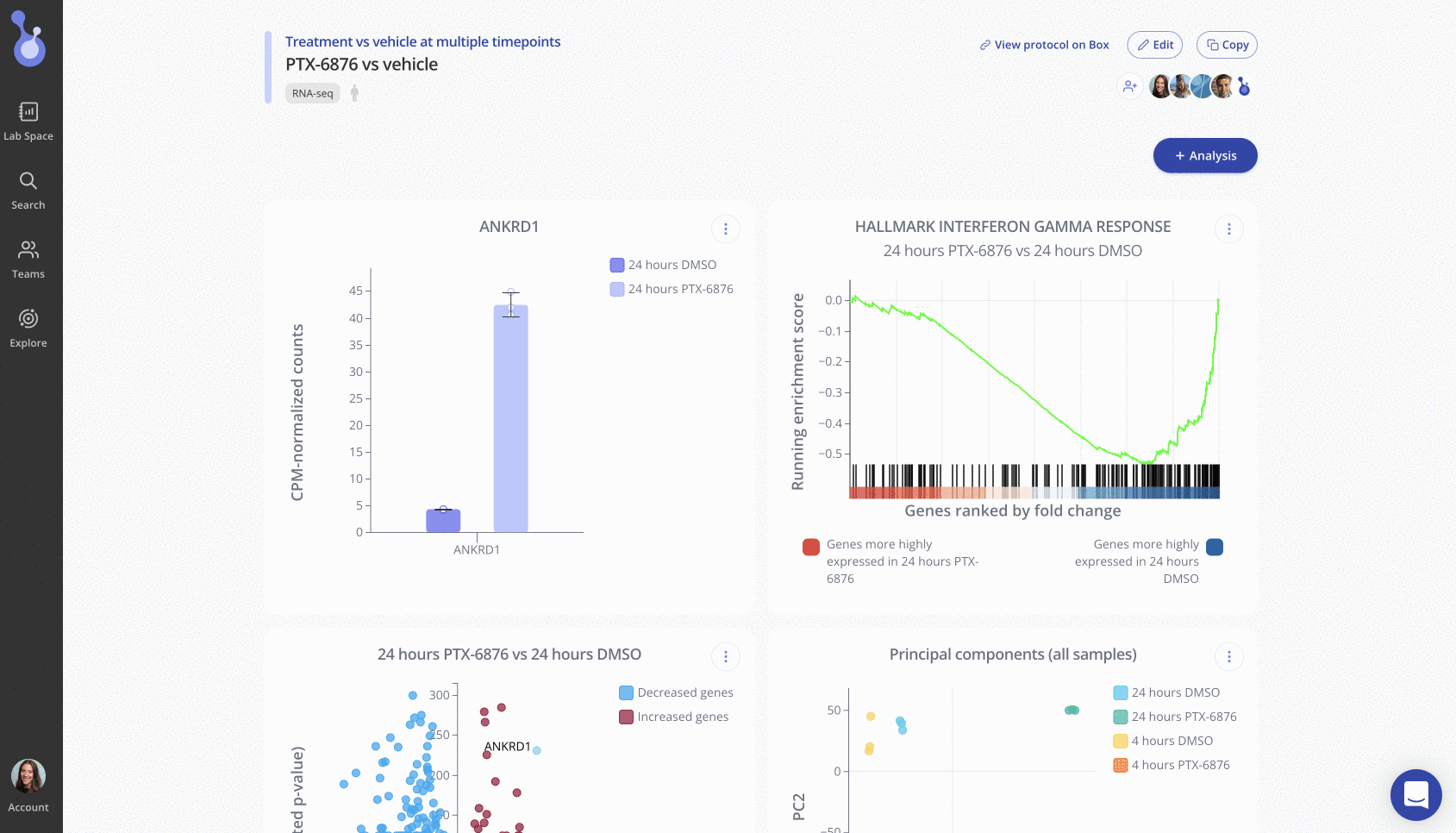
Invite to project
Similarly, a collaborator can be invited to a project, which will allow them to view or edit all of the experiments in the project according to the role they are granted.

Accepting an invite
When an invite is sent, the invited user will receive a unique invite link by email that expires in 7 days.
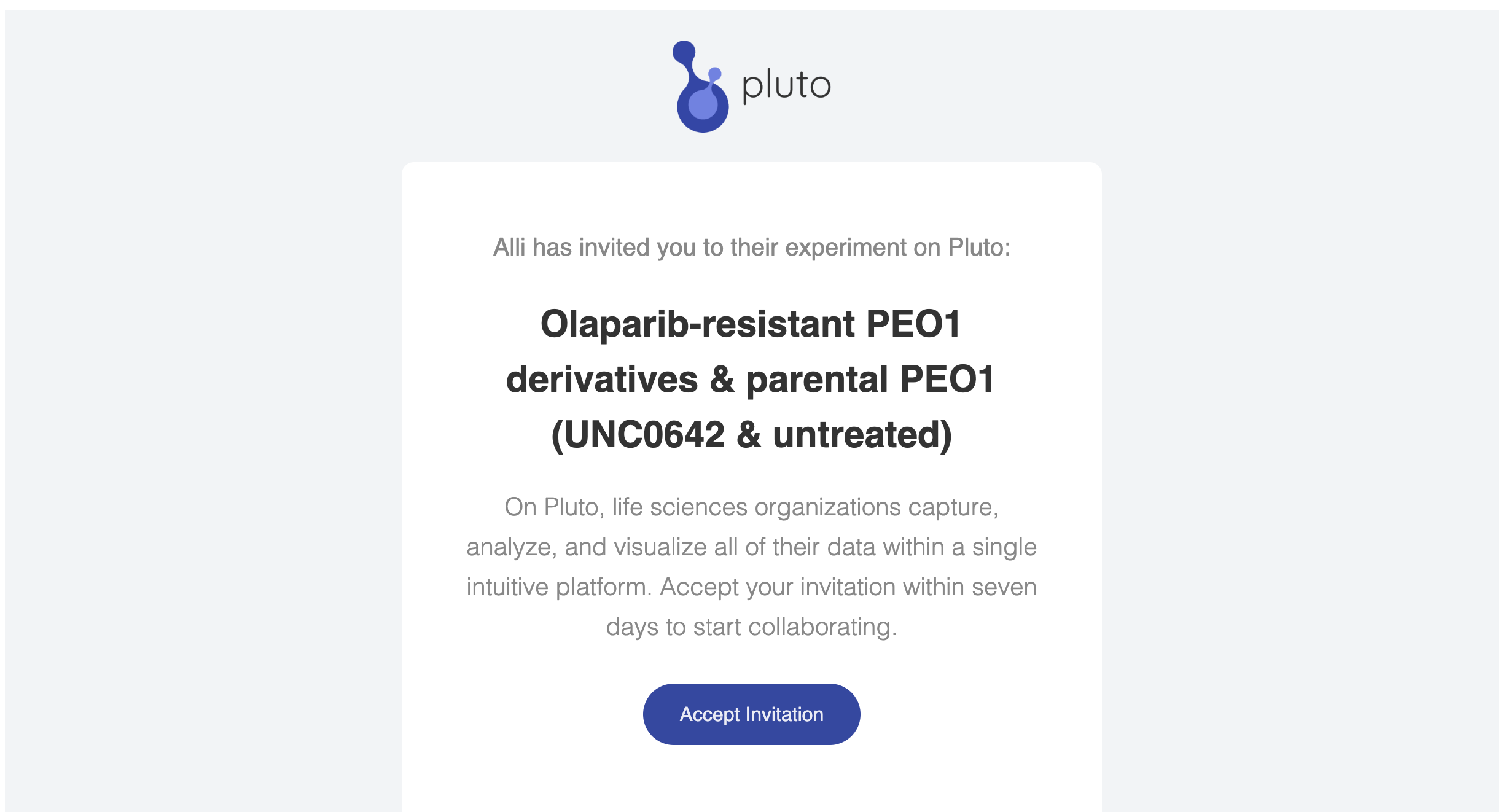
The invited user will be prompted to log into Pluto or create an account if needed, and accept the invite. An invite must be accepted in order for the invited user to gain access to the project or experiment that was shared.
Sharing a plot
In the event you want to only share a plot from an experiment, first click the vertical ellipses in the top right corner of the plot thumbnail:
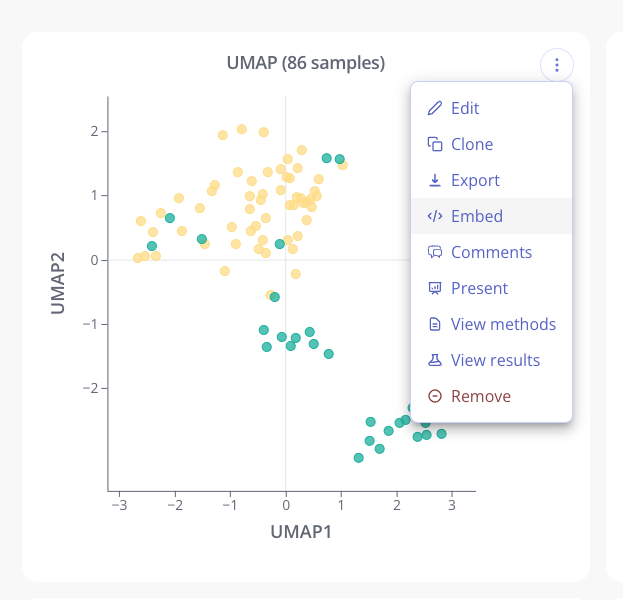
Click "Embed", which will take you to the module below:
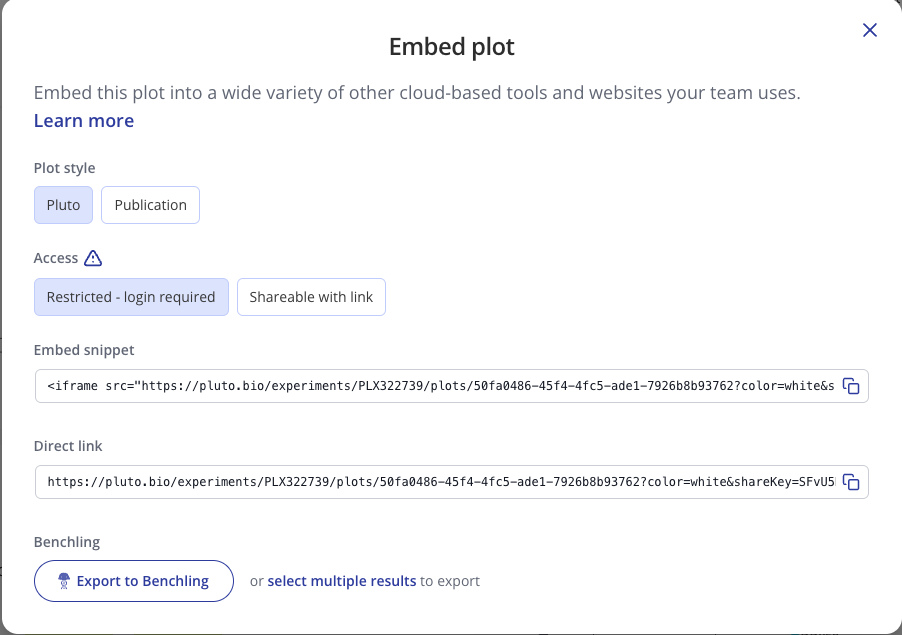
From there, you can choose your plot style (Pluto vs Publication), access level, and whether you'd like an embed or direct link.
