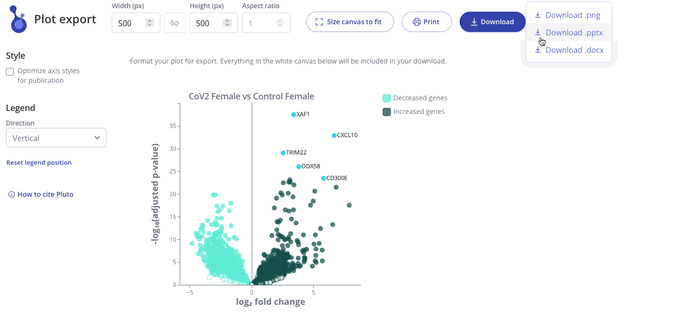Exporting presentation-ready figures
Customize your figure layout and download high-resolution graphics for your presentations and publications
Written by Rani Powers, PhD
Overview
To export any plot, click the "..." menu in the upper right corner and select Export.
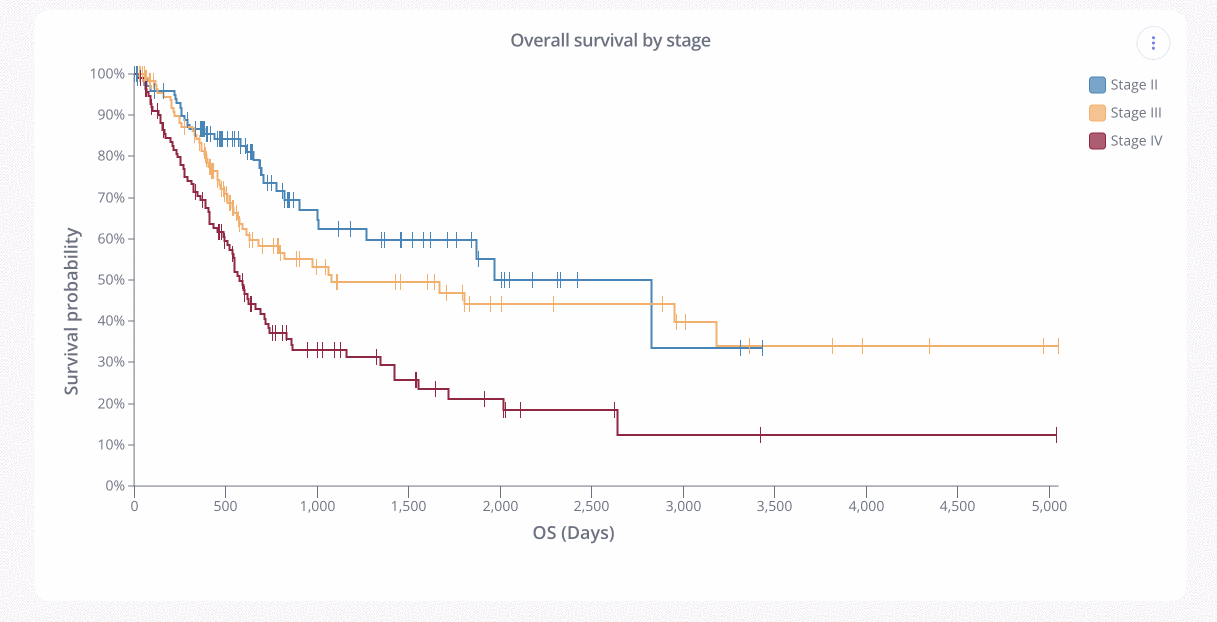
Then, prepare your figure for exporting by resizing the canvas with the drag handles and positioning the legend.
Use the Optimize axis styles of publication option to change all axis labels to pure black for higher contrast.
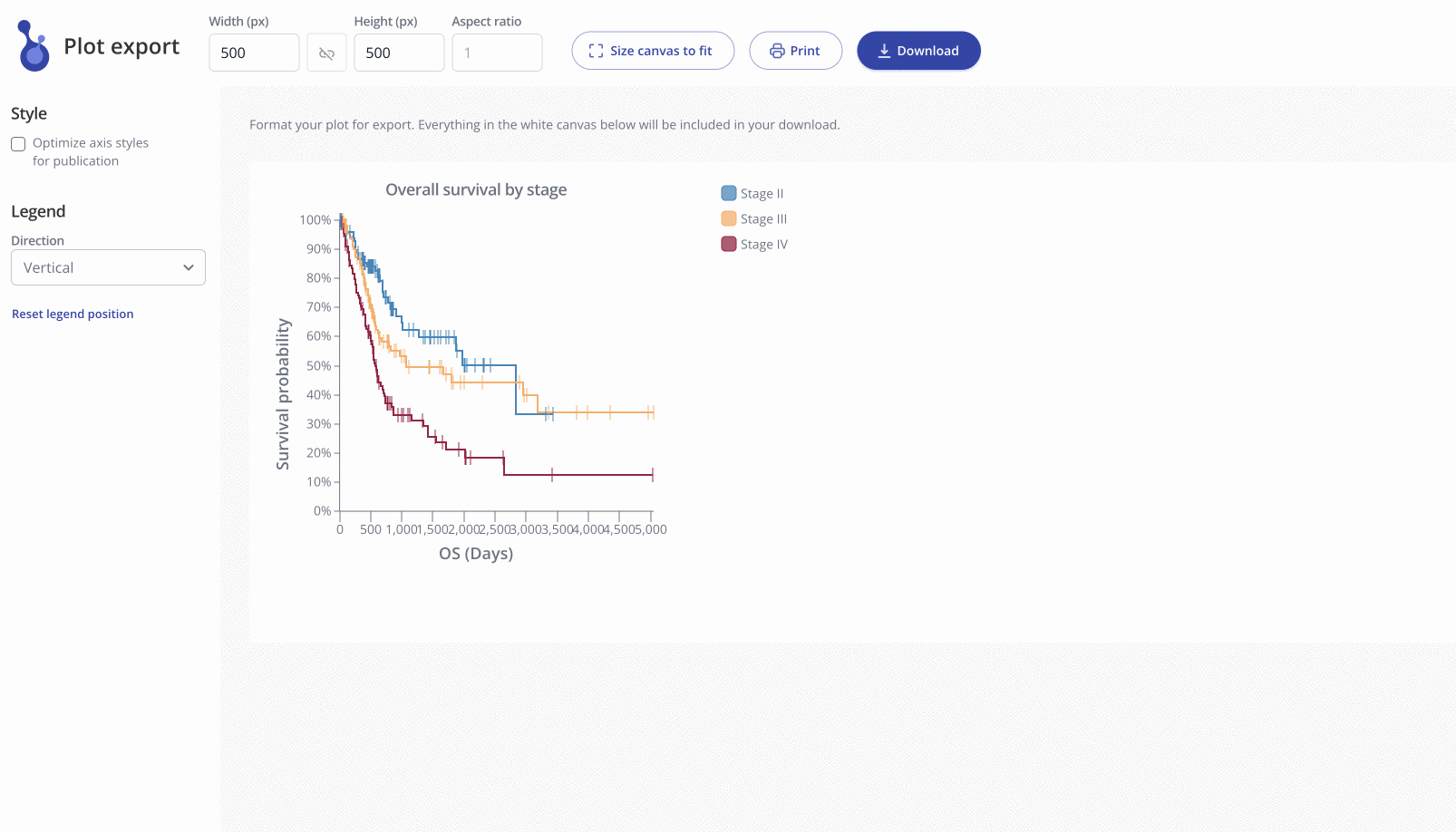
When you are finished editing, click Download to download a .png of the plot or export to a powerpoint or word file for easier sharing and addition to your files.