Import FASTQ files using Pluto's BaseSpace integration
Overview
BaseSpace is a cloud-based platform capable of storing FASTQ files from Illumina sequencers. With Pluto's BaseSpace integration, members of your organization can import FASTQ files directly from BaseSpace into Pluto to run analysis on sequencing-based experiment types like RNA-seq, ChIP-seq, and CUT&RUN.
Create and configure Pluto app in BaseSpace
An administrator for your organization first needs to create an app in BaseSpace.
-
Register a development account on the BaseSpace Dev portal
-
Click the Create a new application button to create a new app in BaseSpace
-
Configure the basic application details:
-
From the Credentials tab, copy the value in the Access Token field
Register a development account on the BaseSpace Dev portal
Click the Create a new application button to create a new app in BaseSpace
Configure the basic application details:
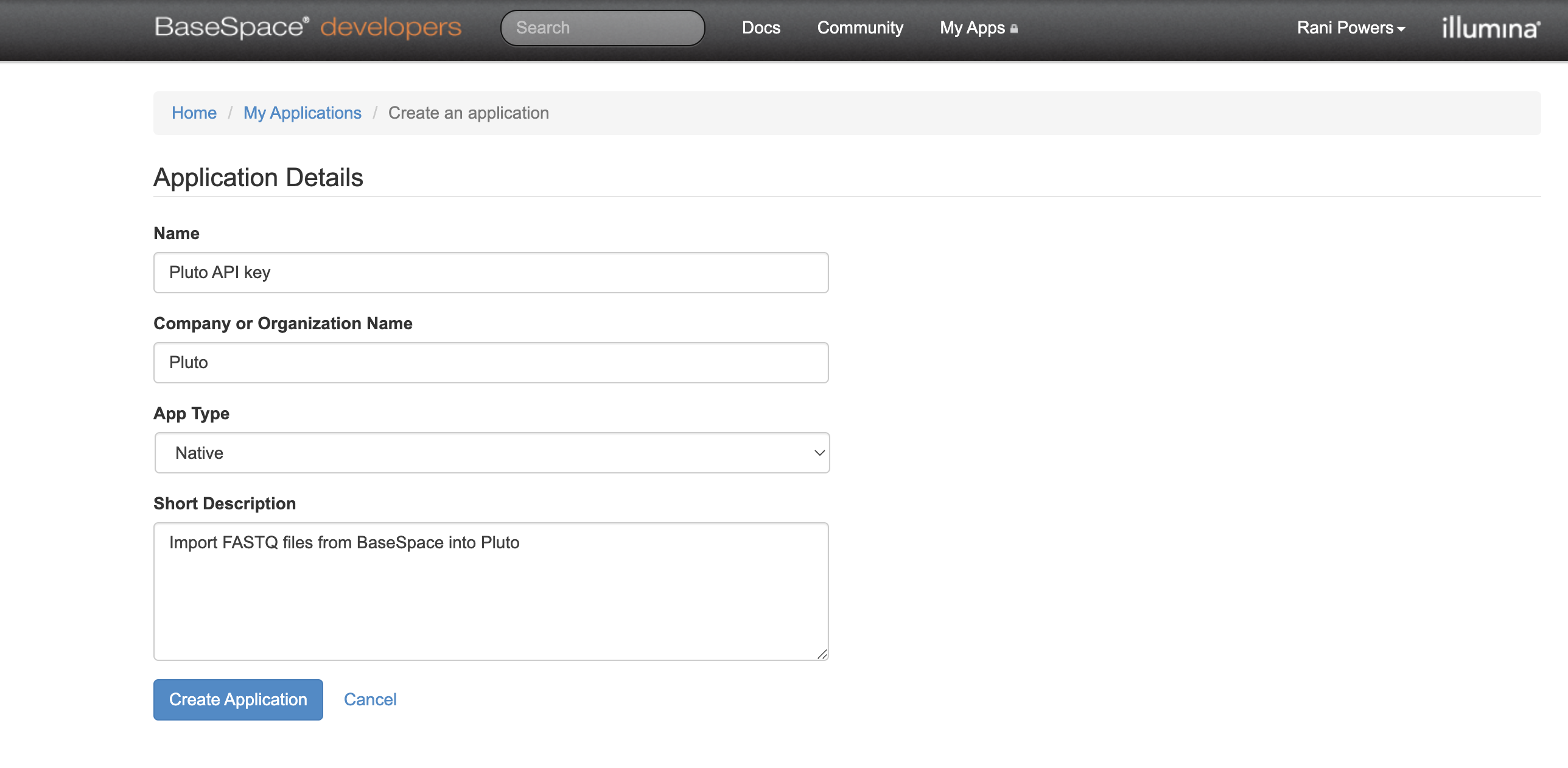
From the Credentials tab, copy the value in the Access Token field
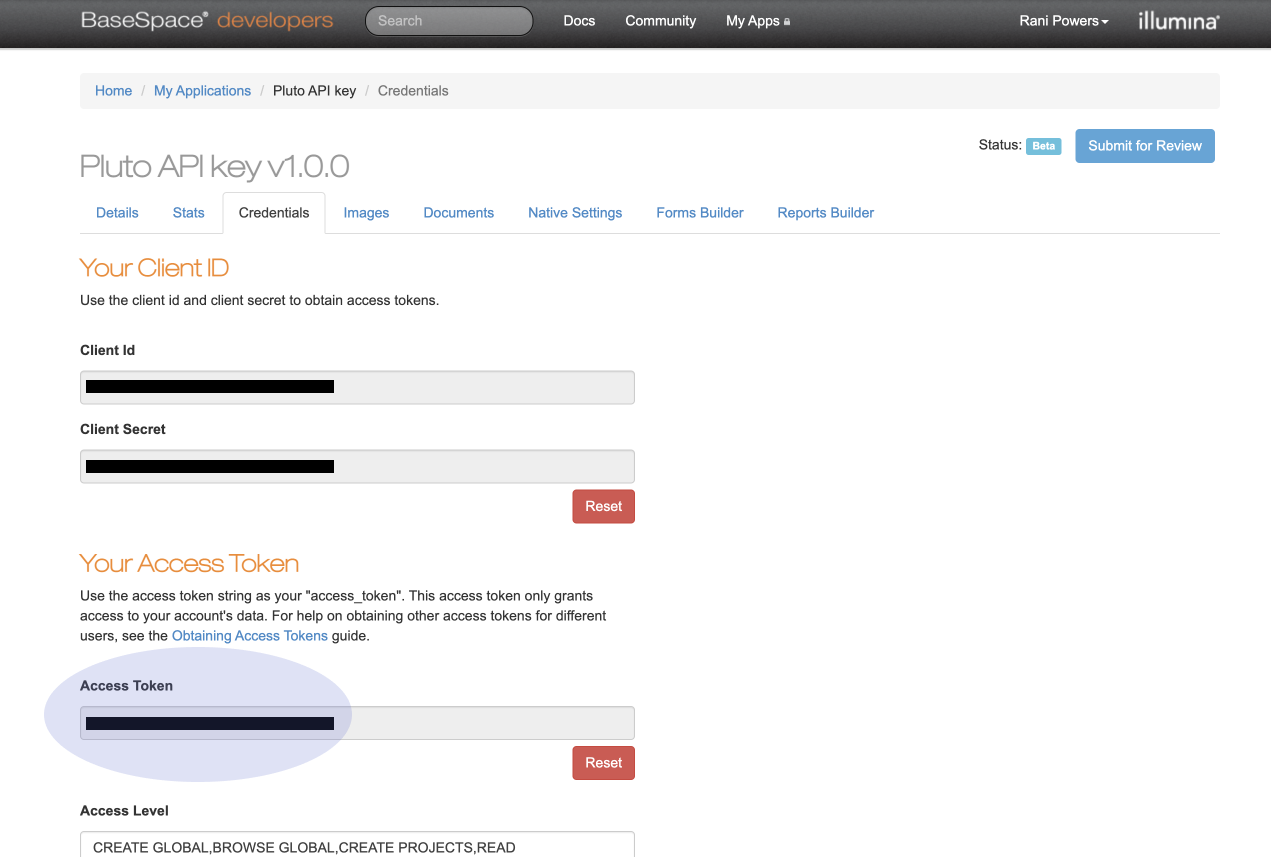
Enable BaseSpace integration in Pluto
Store BaseSpace API key to Pluto
From the Teams tab in Pluto, an organization editor can click the Organization Details button in the upper right corner.
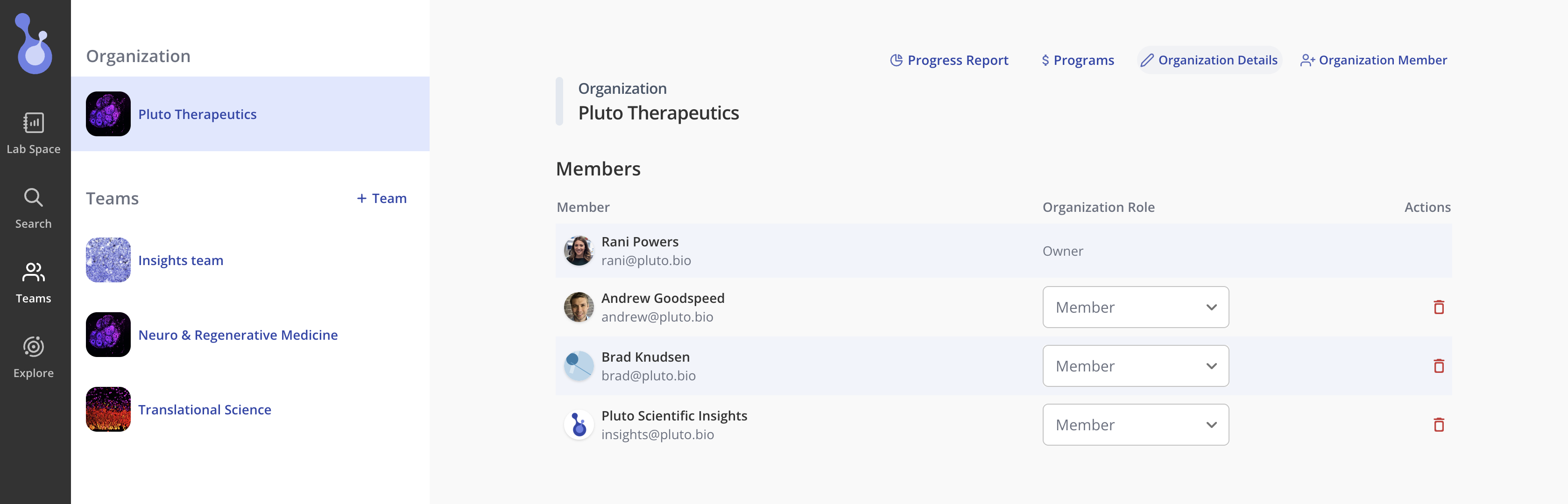
In the settings menu, input the API key you copied from BaseSpace:
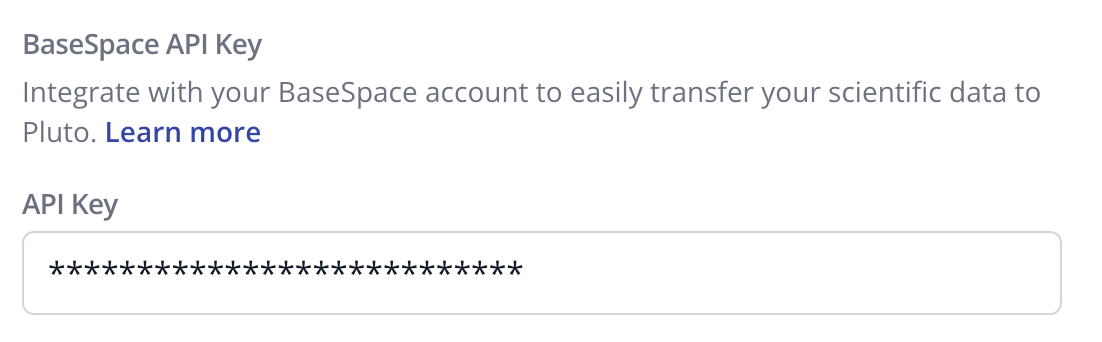
Import FASTQ files from BaseSpace
To test your integration, create a new sequencing-based experiment (e.g. RNA-seq) and navigate to the Assay Data Upload step. You should now see the import option.
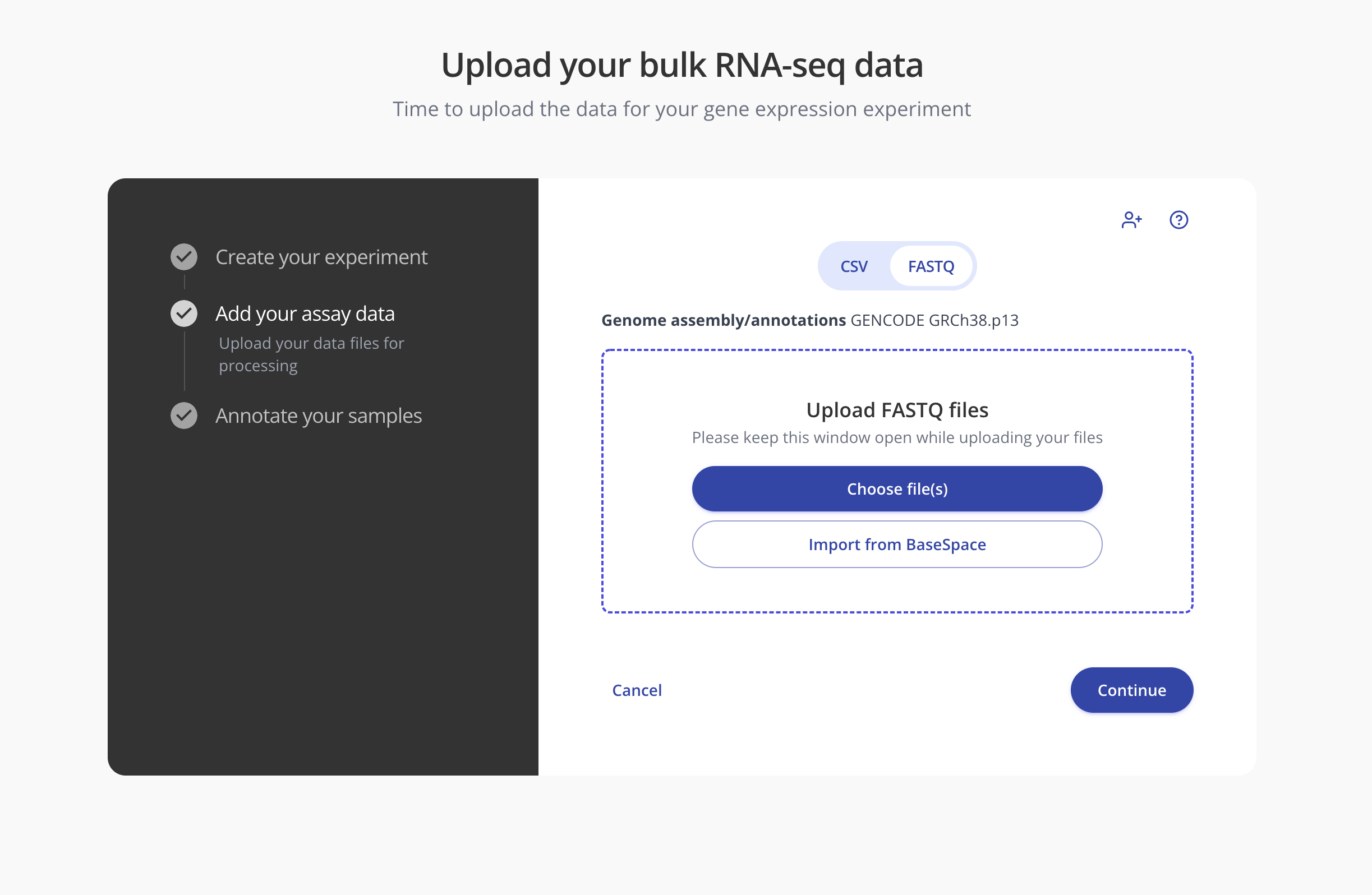
Select the Import from BaseSpace button to fetch a list of your BaseSpace projects. Click on a project name to view the FASTQ files for the project. Select some or all FASTQ files and click Done to begin importing them.
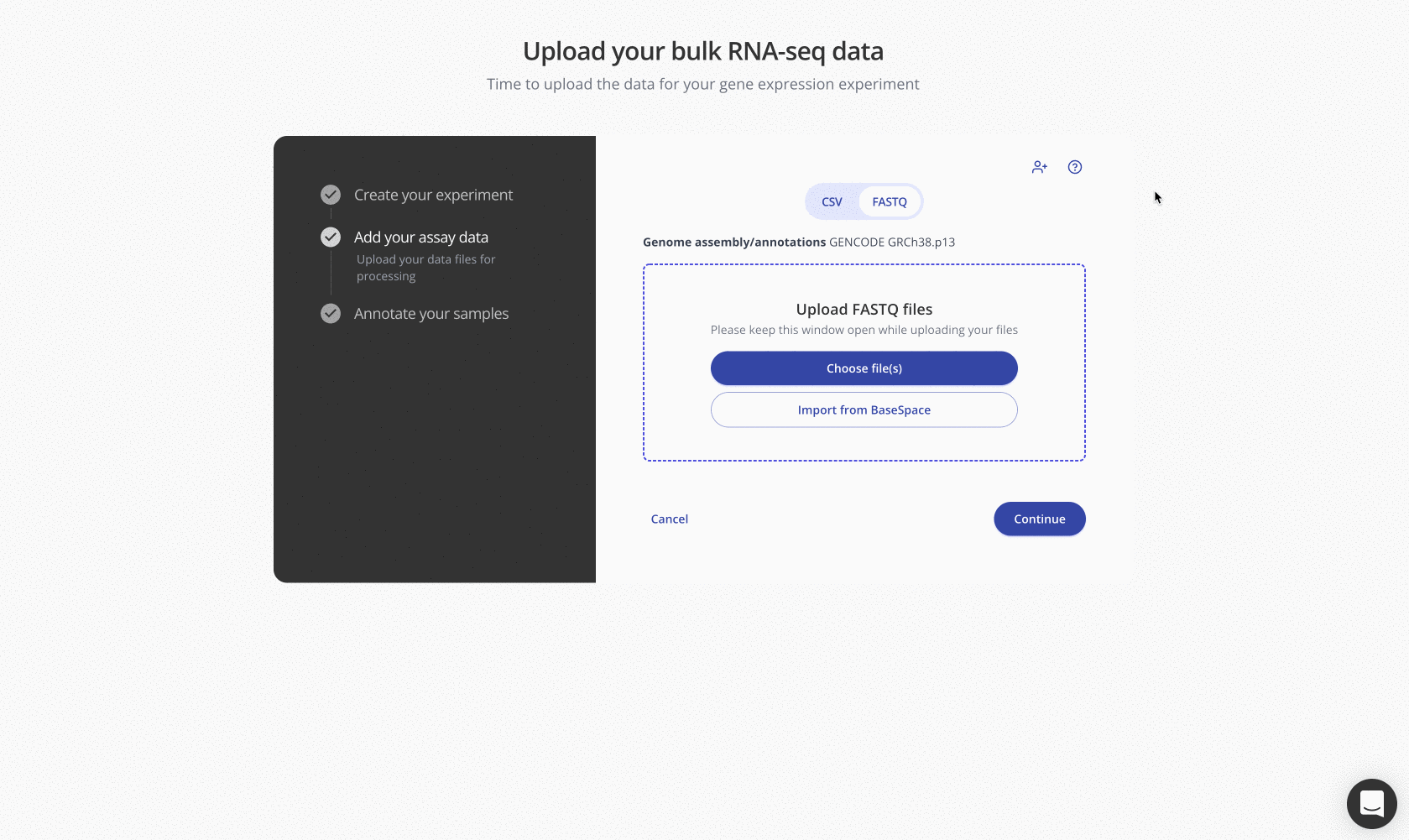
Ready to begin using BaseSpace + Pluto?
To have the BaseSpace integration added to your Pluto subscription, reach out to your Pluto rep to get it enabled!

