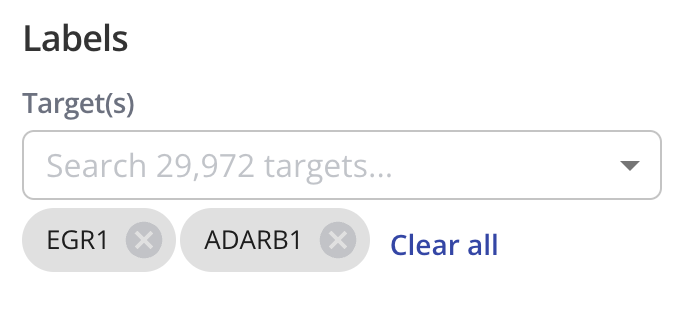Highlight important targets with labels
Written by Andrew Goodspeed
On a volcano plots, each point represents a target (e.g. gene, peak, metabolite, etc, depending on the analysis type).
To highlight a target of interest, use the Edit Plot menu and scroll to the Labels section. Search for the target(s) you'd like to highlight, and click View Changes to update the volcano plot and see your highlighted target.
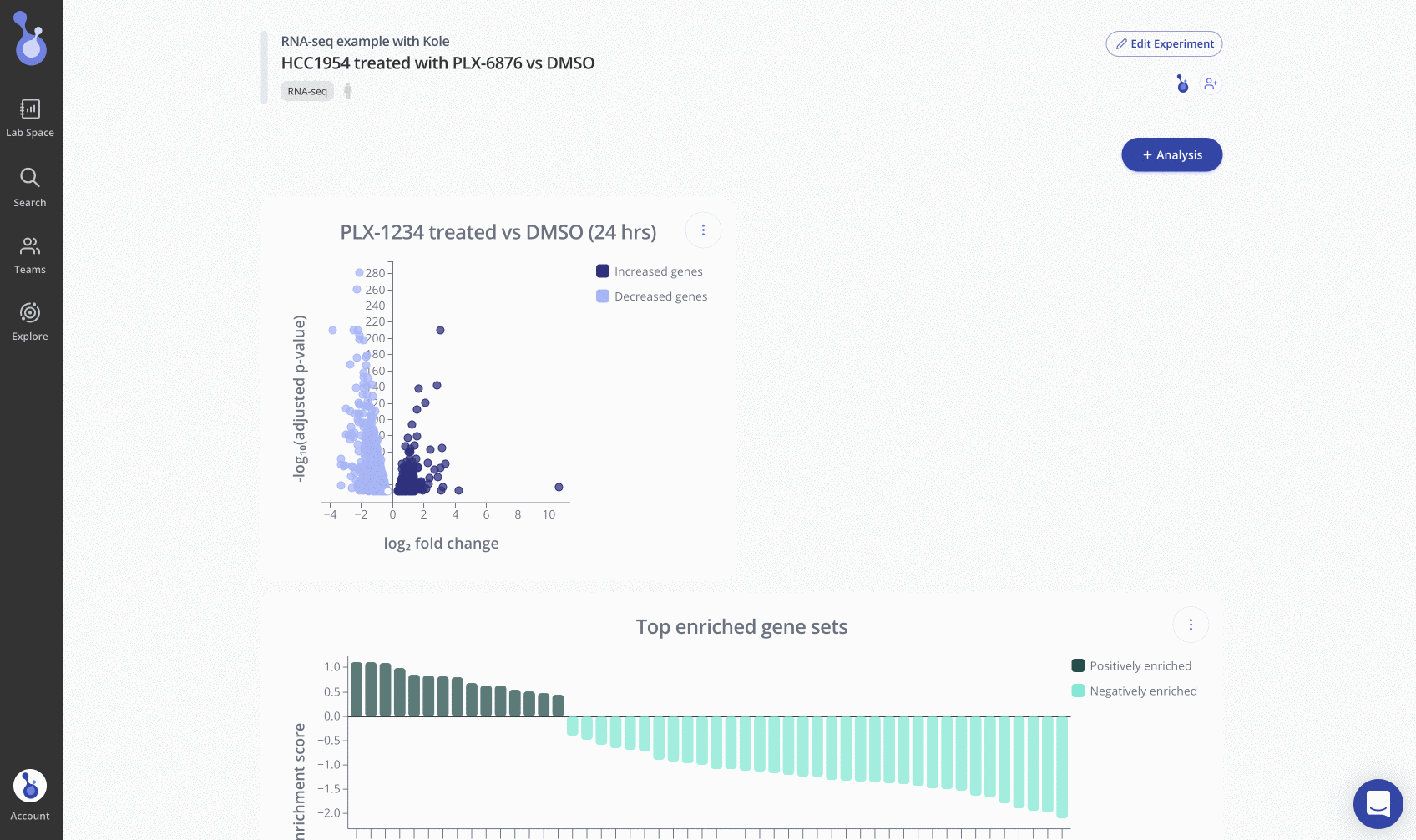
You can add as many targets in the Labels section as you'd like.
To remove a target from being highlighted, click the grey X next to the target name, and click View Changes to view the updated plot with that target no longer highlighted.