- Pluto Knowledge Base
- Getting Started
- Your Account
Change your profile picture
Upload a unique avatar to help colleagues identify you in Pluto
Written by Daniel Shin
Customizing your profile picture in Pluto helps other members of your organization identify you on shared projects and experiments.
Your profile picture can be customized when you initially set up your account. Click the camera icon next to the default avatar on the profile set-up page to select an image from your computer to upload.
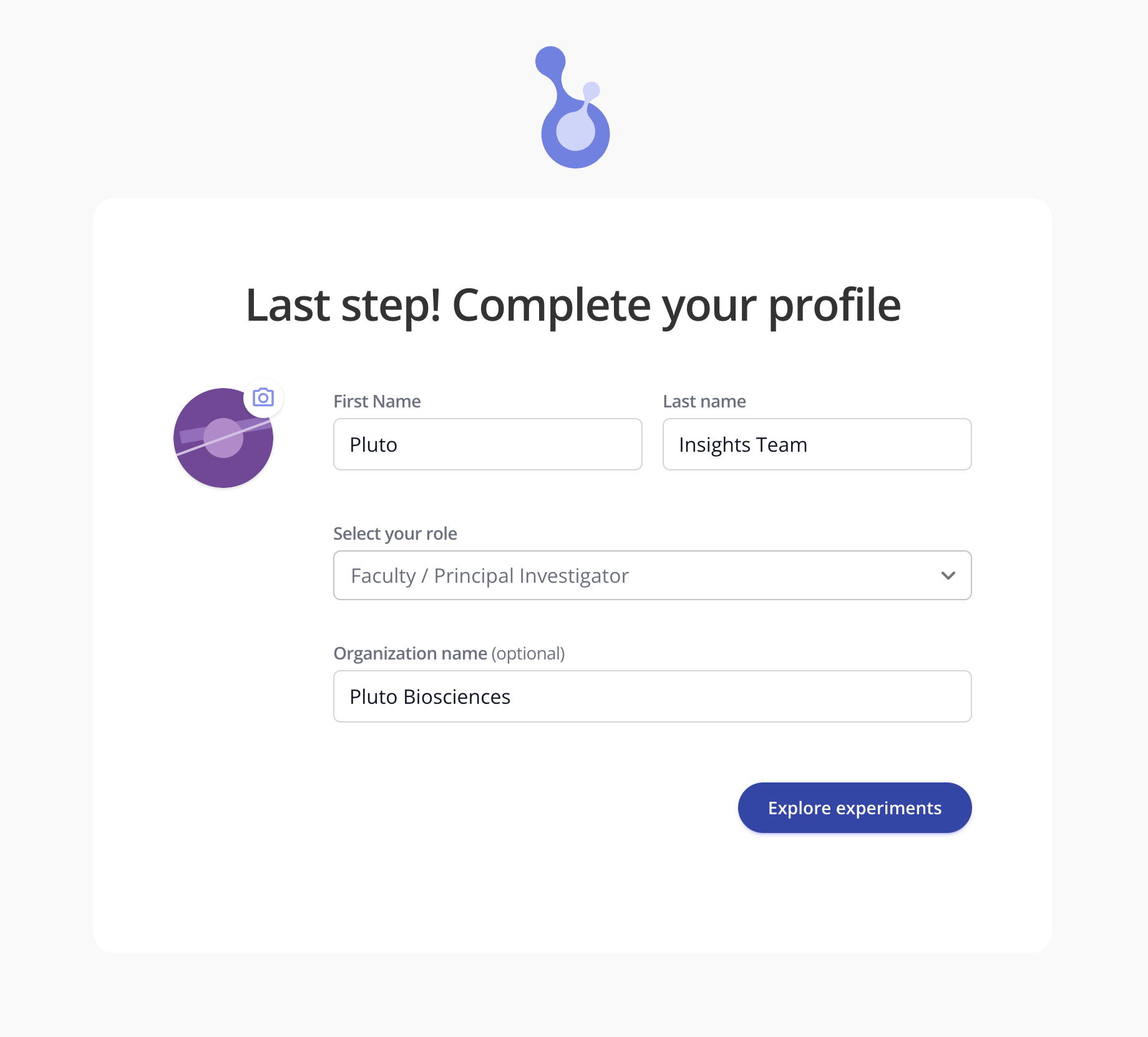
To customize your profile picture any time after setting up your account, click on the Account tab in the lower left navigation.
