Manage and track multiple programs (funding sources) in Pluto
Overview
Programs represent funding sources like grants, SRAs, internal programs, or external licensing agreements. Tracking programs in Pluto allows organization administrators to create progress reports summarizing projects and experiments by program.
Manage programs
Organization editors can manage programs by going to the Teams tab and clicking Programs in the upper right corner.
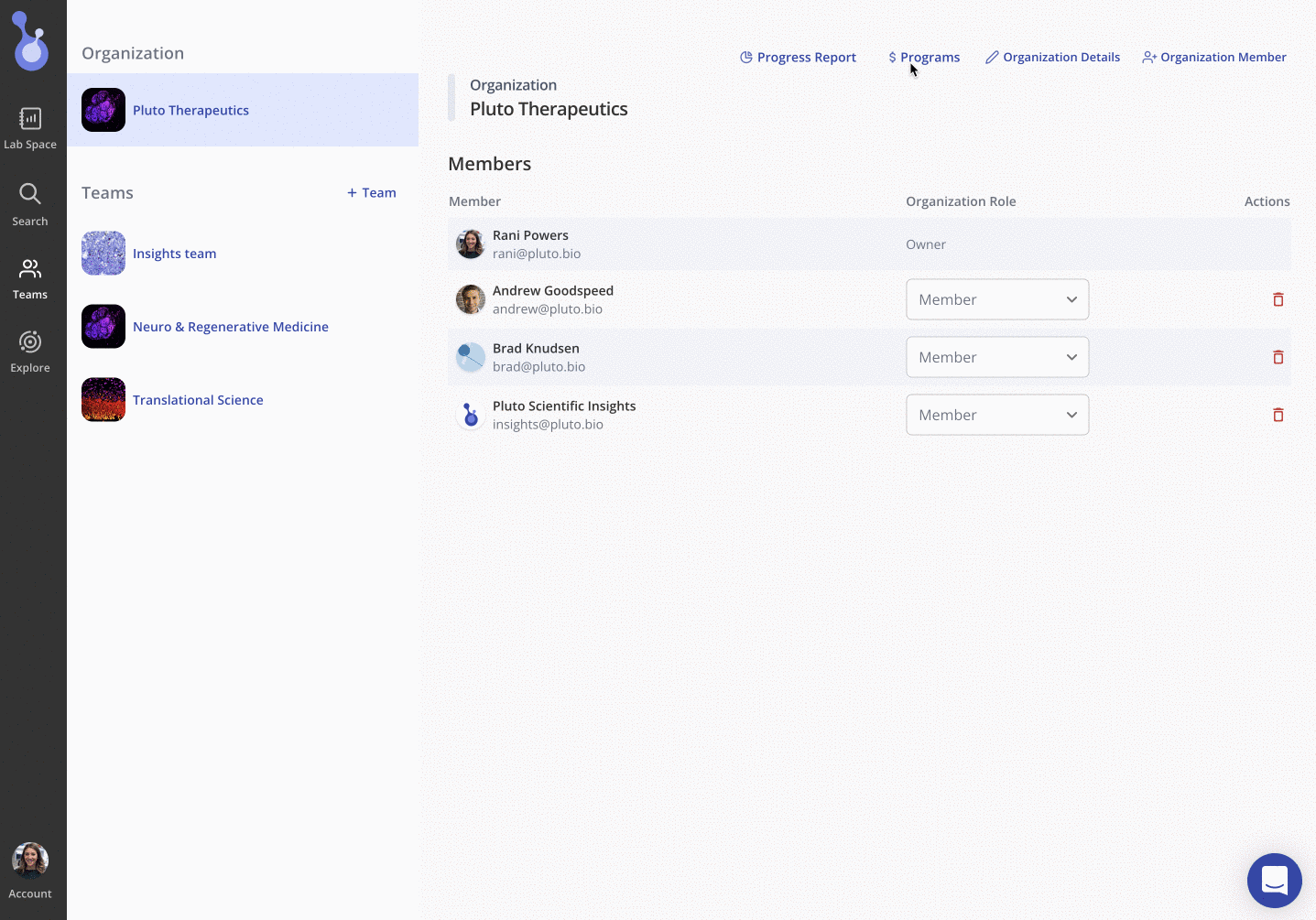
Click the blue "+ Program" button to create a new program or use the pencil icon beside an existing program to edit its attributes.
Programs can include information such as:
-
Name - recognizable name for the program, which is shown in the Program dropdown menu when creating or editing a Project
-
Account - a field for storing the source of the funding (e.g. NIH, Internal, SRA)
-
Enabled teams - teams allowed to create projects under that Program
-
Start and end dates - optional dates for showing when the program is scheduled to begin and end
